Drag and drop workflow just got a whole lot easier.
Splice, kings of the royalty-free sample game, introduce three new ways to interact with your DAW, Bridge, Beatmaker and Astra. Boasting seamless integration into basically all DAW’s these new additions serve as new centrepieces of your digital music-making experience.
Read all the latest product news here.
Bridge
Bridge is a VST plugin used to connect the existing splice desktop app to your Digital Audio Workstation. By adding a new channel and placing the VST on it, you can preview samples from Splice in both key and tempo with the audio routed through your DAW.
This is beneficial in a lot of ways but most enticing is that you can now preview sounds and drums with FX processing. This way, you don’t have to use your precious credits to buy samples that may not fit with your current project.
Beatmaker
Beatmaker is Splice’s answer to drum pattern sequencing. Utilising your existing sample base or their pre-made kits, you can create loops on their easy to interact interface. There are eight pads to drag and drop samples into which you can use your mouse or MIDI controller of choice to write patterns.
There is a range of options to modify the samples in most of the usual ways including envelope, EQ, filter, drive and effects. There’s an additional Global FX portion of the Beatmaker, that can be used to process your drum sound more in line with traditional processing on hardware drum machines.
With options to export MIDI data and raw audio, there’s possibilities for further manipulation of your beat.
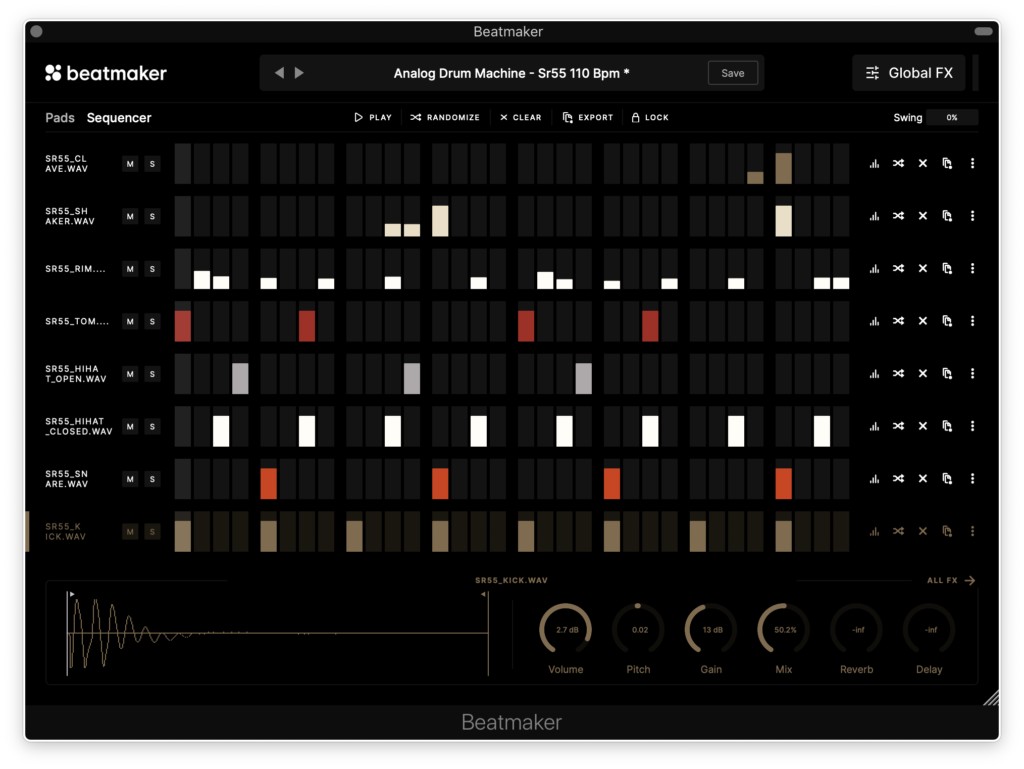
Astra
Three years in the making, the Astra software synthesiser is a densely packed beast with most parameters adjustable on the front screen. Much like Serum, the Astra has various oscillator options.
Highlights include Analog, to create classic shapes like sine, saw, square and triangle waves, FM, with four carrier waveforms and modulator, Granular, for taking tiny snippets of audio and translating them into a synth sound, a basic sampler and a single-cycle wavetable oscillator.
Unique to this synth is the macro sequencer displayed at the bottom left portion of the interface. Using this, you can assign macros to any adjustable parameter and then use the 32 step sequencer to adjust these in tempo with your track. Beneath this is the Note Sequencer, used for adjusting pitch, velocity and gate automation and beneath that is the Modulation Matrix, used to map your ten modifiers to different parameters.

These new apps are available within Splice’s existing subscription model with Bridge included on the Sounds+ plan and all three included on their Creator and Creator+ plans.
Read more on these new apps on Splice’s blog.







