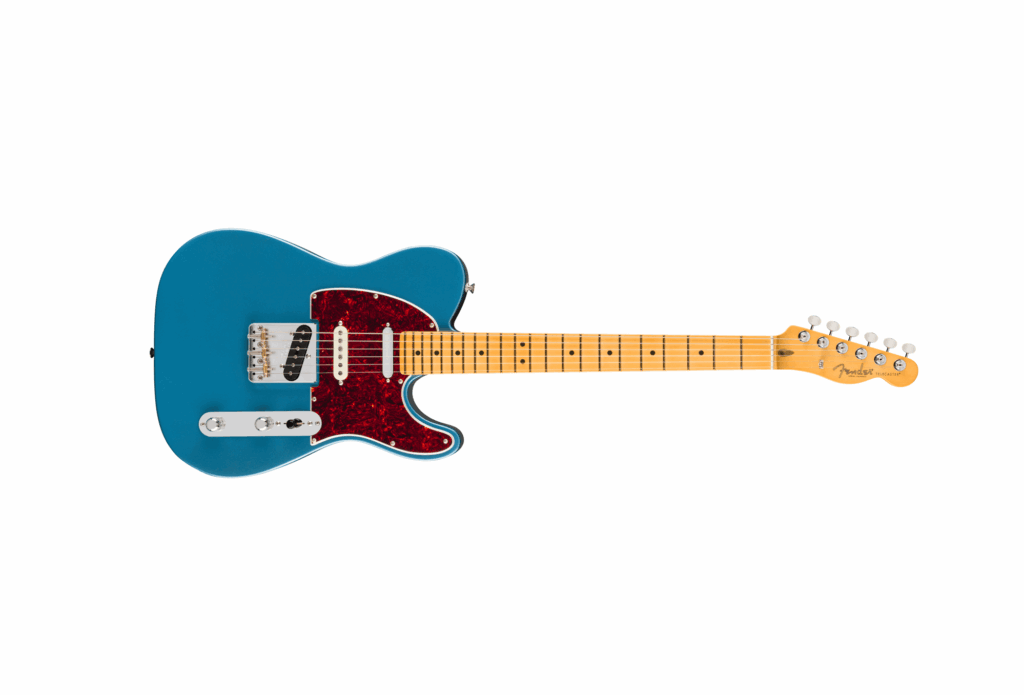Emvoice | Enquire for pricing
While artificial intelligence isn’t a new concept in music, its increasing presence can be a daunting one. With algorithms designed to churn out masters, preset chords packs becoming intelligent, more basic functions such as peak limit analysis and adjustment, waveform re-analysis, and DAW functionality becoming part of our everyday process, artificial intelligence is beginning to creep into the music making process sonically rather than just as a functionality.
Emvoice is one of the latest of a small collection of vocal-focused plugins using advanced synthesis to create vocal sounds based on input, the same as you might coach or encourage a real vocalist to do. While producing reasonably high quality and produced sounds, Emvoice differs in its ability to hover around pitch and timing, just like a human would. The basic plugin has four different voices/personalities, each with matching presets that affect the performance of that specific voice.
Read more gear reviews here.
Emvoice offers each singer individually, their website having a short bio on each based on their range and natural timbre and tone, including their natural range and extended pitches available. Thomas, for example, is a natural vocoder sound with a range from C0 to C5, while Jay, Lucy, and Keela are more natural-sounding voices with varying ranges. In use, Emvoice immediately sounds great, so let’s jump into it.
Emvoice is easily installed and doesn’t require any complex routing in your DAW for it to work. Those familiar with vocal tuning software will feel right at home in Emvoice’s interface, resembling a standard DAW MIDI screen with notes on the y-axis and time on the x-axis. It’s important to note that Emvoice must be written and programmed within the plugin’s interface, as most DAWs don’t include options to add words below the notes. Emvoice will, however, follow your DAW’s cursor selection.
Emvoice is simple to use. There are clear prompts to enter words and lyrics once you’ve written in some notes using the pencil tool, and pitch can flutter between different notes across a word or your singer can ease into or out of words. What’s immediately evident in the preset window is Emvoice’s ability to seamlessly integrate with recordings of human voices. There’s an ‘Alternate Take’ option that differs just enough to sound like a singer having another crack at a line, or the ‘Loose Tuning’ which hovers just imperfectly enough around a note to give the impression of a real performance, or, most scary of all, emotion.
Lucy, Jay, and Keela all offer preset sounds that vary between Deep Electro and Hard Tuning for super-human like sounds, as smooth legato and loose tuning give a more perfectly imperfect result. Doubler A, Doubler B, and Alternate Take are great for layers, the different ‘performances’ modulating to create a thick doubled effect that you may do for a real vocalist. Technologic and Low Octaver replicate some more commonly used vocal techniques and sound more heavily affected.
While Emvoice may not replace finished vocal tracks entirely, it really shines in the production and mixing space, allowing songwriters to easily demo song ideas with great sounding vocal performances, and mix engineers to drag and drop MIDI to layer a vocal sound beneath synths and ambience. A choral sound is easily achievable with a little MIDI programming and a couple of ‘duplicate-track’ shortcuts, and these can take centre stage or fall back behind a main vocal performance. Sounds like the Hard Tuning and Deep Electro are intentionally over-tuned, but settle in nicely among a few layers of more imperfect vocals, anchoring the entire choir into harmony or unison.
Emvoice is marketed as a ‘next generation’ vocal synthesis plugin. While other plugins use advanced algorithms to draw on samples installed within your computer, Emvoice accesses thousands of samples via a cloud-based system, and is ready to play back your vocal almost immediately, even in situations where internet access isn’t ideal. What differentiates Emvoice is that it’s tiny samples of real singers, as opposed to entirely synthesised sounds that imitate a human performance. Words are assigned to phrases with the Emvoice plugin, based on your input, and Emvoice will reach for the most suitable samples for playback. It’ll also underline words or symbols that it doesn’t understand. Even more interesting is Emvoice’s ability to add English phonemes to create words and phrases that may not exists within the engine already. This is great for a little “Ohh la la la”, or “Woah oh oh” that your next single may be lacking!
Overall, Emvoice is ridiculously easy to use. Installing and bringing up my first instance of Emvoice took moments, and I was up and running, albeit finding myself trying out all the different sounds immediately rather than making music. But this is what Emvoice inspires: creation. Previously unexplainable ideas can now be articulated to bandmates or labels for songwriters who may not be able to hold a note themselves, or extra layers of performance and ambience can add a really interesting dynamic to your synth and textures in songs.
Emvoice gives you four singers on staff, all with a unique tone, voice, and with massive ranges. This kind of artificial intelligence and vocal synthesis may seem daunting, but Emvoice couldn’t have made it simpler. Now go fire your singer!
Head to Emvoice for more information.