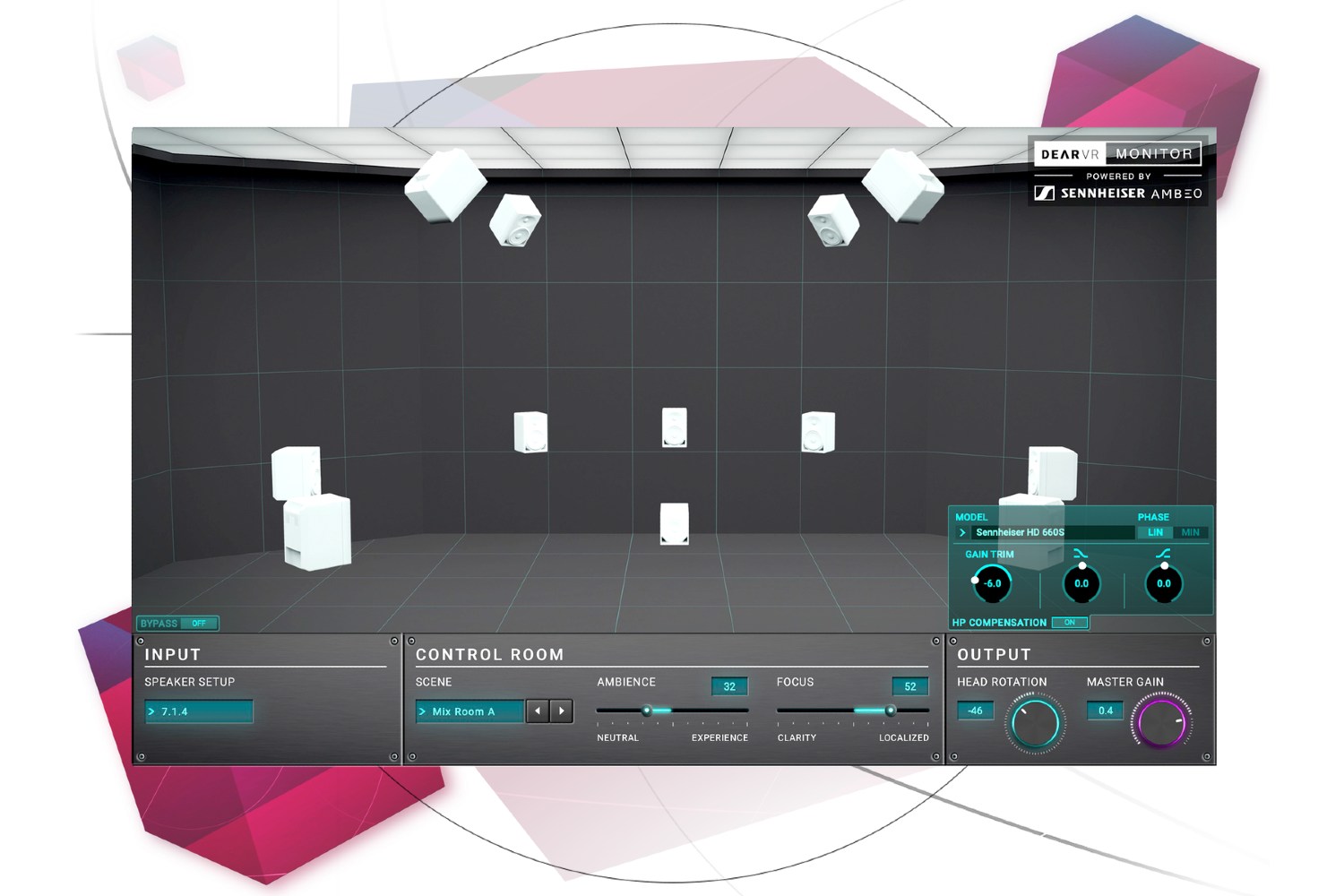Words by Andy Lloyd-Russell
Sennheiser | Enquire for pricing
As the world of immersive audio continues to trend and grow strength, its respective tools and technology continue to evolve alongside it. Whilst recording studio and mix room virtualisation isn’t a totally brand spanking novel technology, immersive audio gurus Dear Reality (now part of the Sennheiser group) are boldly stepping into new territory with their new dearVR MIX plugin, plunging users into new depths of virtualisation in headphones.
Catch up on all the latest music gear reviews here.
For the purpose of this test, I opted for Sennheiser’s own HD 280 closed backs, knowing full well that the proprietary hardware would likely offer an even more enhanced immersive experience.’
Perceived Reality
Whilst many in the audio sphere are mixing on headphones more and more these days, there are still plenty of engineers, mixers, producers and alike that relish in the experience of mixing in a great sounding room, which is professionally treated and tailored for mixing audio. Sure, it would be great if we could all afford to hire this luxury for every mix, but unfortunately reality peels this idea quite abruptly, leaving many of us mixing exclusively on headphones or in a non-ideal room.
Ensuring translatability of audio onto the plethora of playback systems available these days is the crux of any mix process. By the very nature in which our ears respond to audio being played back through headphones our perception of space, dimension, depth, and particularly the stereo width of a mix can be easily warped if not properly understood or learnt. Equally, the importance of learning the room one mixes in is integral for mixes to effectively translate, whether it be played on a wireless boombox, laptop/phone speakers, home hi-fi system and so on. Though all this is very interesting, what exactly can a plugin do to help combat these issues?
Virtually in the Room
dearVR MIX takes Dear Reality’s wealth of sophisticated spatial audio technology, aiming to place users in the epicentre of a well balanced mix room, all within the stereo headphones environment. Whilst this might initially sound like some sort of audio trickery, jargon, or just pure wizardry, in reality, it does some pretty amazing things to one’s perception of the source material. Things get even more interesting when scoping outside of the three mix room algorithms and auditioning the various scenes available within the plugin, but more on that in a bit.
Upon opening the dearVR MIX plugin window, the GUI presented as immediately simple and intuitive, containing just the right amount of parameters for both seasoned professionals and less experienced users to be satisfied with. A pair of familiar Neumann KH310A monitors are presented in the user interface adding a nice touch and depending on the speaker setup selected, changes from stereo to mono, so at a glance, so you always know what speaker setup you’re in at a glance.
The Spatial Headphone Compensation (SHC) section will be of interest to many users as it sports dozens of headphone models including studio staples such as Sennheiser’s HD 280 Pro as well as many others. Dear Reality says the SHC section has been meticulously analysed, tested, and tweaked by their spatial audio experts and mastering engineers, providing an even deeper level of response and accuracy, specific to the selected headphone model. Filter types and gain compensation parameters are available for further tweaking if required. I enjoyed playing around with this section, but typically found myself using the plugin with this part of the plugin disengaged.
Within the ‘control room’ section lies the ‘ambience’ and ‘focus’ controls, which are of notable interest and vary from quite subtle to exaggerated, depending what scene or room is selected. Sliding from ‘neutral’ to ‘experience’ on the ambience control varies the amount of diffusion and allows for refined tweaking to find a sweet spot for each room. The ‘focus’ control dials in the amount of overall colouration, seemingly either taming or exaggerating the frequency resonances of the selected room when slid between ‘clarity’ or ‘localized’ respectively.
The ‘scene’ section is where things get really interesting and there are two categories within, ‘mix’ and ‘check’. Mix has three different options, Mix Room A, Mix Room B and Analytic Dry. Each has their own character and when used in conjunction with the ‘ambience’ and ‘focus’ controls, I found some interesting results were able to be achieved by listening back.
Switching in and out of bypass, the first most noticeable thing to me was the stereo image, and how it went from a distinctive and familiar stereo headphone mix (no cross talk of hard panned elements) to very much a perception of what the mix would sound like in a room. It had a distinctly binaural vibe about it too which I found quite alluring and after more time tweaking, it became clear that a lot of attention to detail had been put into this part of the processing engine. This effect could be exaggerated further if desired via the ‘ambience’ and ‘focus’ controls tailoring the room sound and response.
The scenes available in the ‘check’ category range widely from Car, (replicating a classic car check scenario, just absent of the physical car), through to Club, Home Theatre, Kitchen, Living Room and Stadium. These all delivered a wide variety of results and I think if enough time were spent tweaking, could produce some real world use to those looking to get close to their preferred checking environments, particularly if working remotely. The ‘head rotation’ pot created some interesting perceptual imaging of the mix, particularly with more extreme settings, again really highlighting the perceived binaural processing of the plugin.
Perhaps my favourite parameter however, albeit relatively simple, was the speaker setup. This provides options of Stereo, Stereo Wide, Mono Input and Mono Summed. I particularly enjoyed being able to mono sum at the click of a button and I think this feature alone could be incredibly useful for those who prefer working in or checking in mono throughout the mix process. This combined with the fact that this is all done in a room virtualisation is pretty inspiring and I found it informative when checking things like overall balance, reverb tails and alike, all whilst feeling like I was in the room.
Check the Room
I must admit, I was a little incredulous as to how dearVR MIX would potentially change my perception of a familiar mix, or more to the point, what issues it might highlight. After getting stuck into the various rooms, speaker setups and parameters, it became clear that this plugin has some intriguing things to offer, particularly for those looking for some perspective checks, or chasing the feel and response of a mixing room reproduced in their headphones.
The direction in which Dear Reality have taken the dearVR MIX plugin is exciting. Opting out of modelling a handful of world class recording studio rooms, they instead offer something more neutral and flat, with their mix rooms and real world reference checking spaces sure to conjure up some inspiration and decision making along the way. If things are off in a mix, dearVR MIX will likely make it evident. A must try for those already users of virtual mix room plugs, not confident in their existing room, or those who like to thoroughly reference check on numerous styles and environments.
For more information visit Sennheiser’s website.