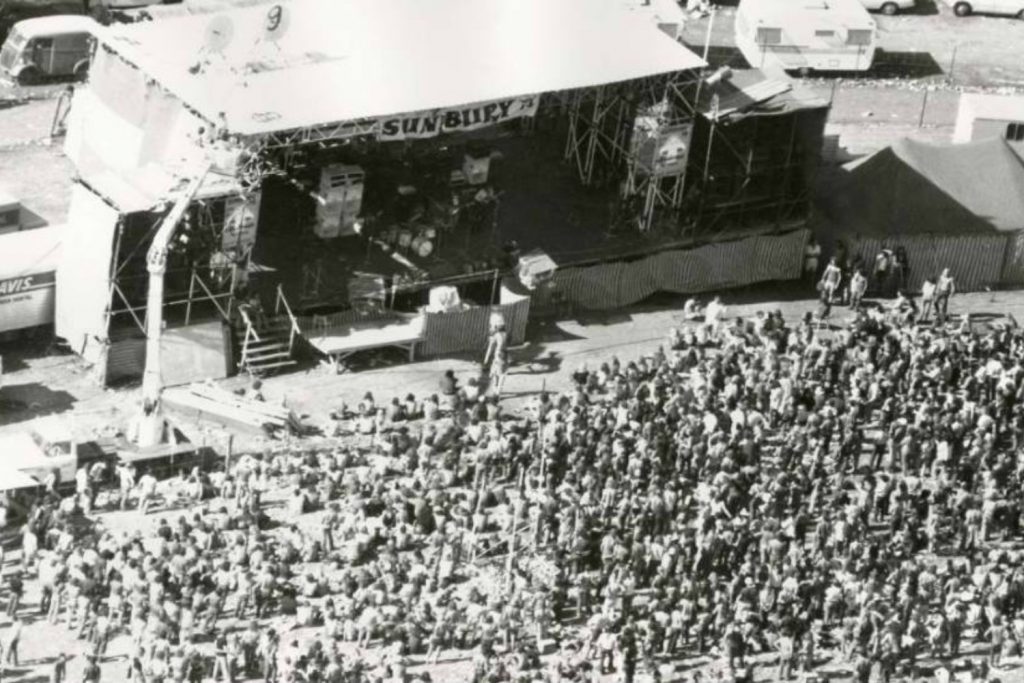The ultimate guide for podcasters, vloggers, and content creators of all levels!
Podcast audio recording and podcast editing might seem like a no-brainer to experienced engineers and content creators, but you’d be surprised how many top channels and vlogs still make some critical errors in both pre and post-production.
The unfortunate result is often noisy, sometimes even distorted, and over-gated speech. This reduces the overall intelligibility and downgrades the listening experience, making it harder for the audience to digest the content. In this post, we’ll get to grips with some of the pitfalls of trying to correct speech with digital editing and find out what steps can be taken to avoid them.
What this article covers:
- How to select the right microphones for your podcast.
- The recording process to ensure well-recorded audio required less editing.
- Using your DAW to mix your podcast smoothly.
Read all the latest features, columns and more here.
Podcast production and podcast editing
Dynamics, or the difference between the lowest and highest points of an audio signal is a fundamental of audio recording that is essential in understanding and achieving optimal signal-to-noise ratio and gain structure. Once a signal has been recorded, any ambient noise present in the recording environment, earth hum, or cable crosstalk becomes part of it which is difficult to separate without affecting the quality of the recorded speech. There are extremely effective noise reduction tools available, ranging from the hassle-free plugins in Adobe Audition to highly specialised software like Zynaptiq and while these may be useful, they are in no way a substitute for well-recorded audio.
Podcast microphones and equipment
The most commonly used mics for podcast and vlog content creation are large-diaphragm dynamic microphones such as the Shure SM7B and the Electrovoice RE-20. The way these mics are designed makes them perfectly suited for capturing speech, with built-in shielding to minimise clicks and pops, and good off-axis cancelation. The pickup pattern is localised which means they pick up very little perceivable ambiance at the source. Broadcast mics are categorised as low impedance, low output microphones and this is where the first mistakes are made in the signal path.
Because they require in-line signal boosters like Cloudlifters or even discrete mic preamps to function, the tendency is to compensate for the lack of gain by overloading the inputs on the audio interface. This results in a $700-$1000 microphone sounding more like a cheap built-in mic on a laptop from 10 years ago. Even more affordable mic preamps like Warm Audio, Black Lion, and the Focusrite ISO can be a considerable expense if you’re just starting out. So before you have the budget for these or a more specialised tool like the SSL SiX, let’s consider a few simple techniques you can implement without the cash outlay.
The audio recording process
Always start with the source of the speech, your podcast host or guest in this case. Ensure they are sitting comfortably (to avoid moving around) and speaking directly into the microphone. The closer the better, generally. Broadcast dynamic mics are immune to the proximity effect so you can record within an inch or two without having to raise your voice. Discrete headphone monitoring at the correct levels will make sure the speaker can easily keep track of their speech clarity and overall volume, which is even more important when there are multiple speakers on a podcast.
Setting your input gain correctly on your mic pre’s and audio interface will also save you plenty of corrective editing in post. You want to ensure that your selected gain setting gives you completely clear speech, without bringing up the noise floor or increasing the room ambience in the recording. If the speech level is too low, check the mic distance, headphone monitoring levels, and discern if the subject is speaking clearly and evenly rather than simply lifting the input gain for perceived loudness. There are multiple elements at play that affect the recording quality, so it may take a while to learn how to balance each stage correctly.
DAW for podcasting
When diving into your DAW, there are a key few tools that can help in achieving overall consistency in your speech levels throughout your podcast or vlog content, and once you have discovered a configuration that gives you the desired results, repeating the process is a breeze. Correct use of compression is a way to shape the peaks of your speech waveforms and increase the lower level areas using makeup gain. As with hardware compressors, setting your threshold too low and boosting gain will increase the noise floor of the recorded waveform, so take this into account when setting the input gain initially.
If you don’t have a noise reduction plugin, a noise gate can be your best weapon for fighting off unwanted noise during pauses between the speech. Some noise gates are more surgical than others, so familiarise yourself with the attack and release controls and how they affect the gate’s interaction with the audio signal. Also note that like a compressor, a noise gate’s primary control is the threshold, so any artefacts, glitches, or other unwanted sounds that exceed this dB level will have to be edited individually. Be sure to monitor carefully in headphones when using a noise gate, so you can hear exactly how it’s affecting the signal.
An over-aggressive gate setting with very fast release times will sound completely unnatural, and in some cases, it can even reduce the speech clarity in places, so keep this in mind. EQ is another multipurpose tool that can be used to balance tonal levels between two contrasting voices for a more balanced overall sound. Individual EQ voice processing will also allow you to isolate and cut resonant frequencies from each discrete mic channel. Always remember that your mixdown must translate accurately on speakers in laptops and mobile devices, as this is what the majority of your audience will be using for playback.
Speech recording and editing tips to remember:
- Optimise your source by checking mic distance and headphone levels.
- Set your input gain correctly to allow the speaker to sustain a clear speaking voice for the duration of the recording.
- Compression is your best friend when recording or editing speech.
- Noise gates only remove noise from the pauses between speech.
- EQ can be used correctively on individual channels, or to balance the overall mix.