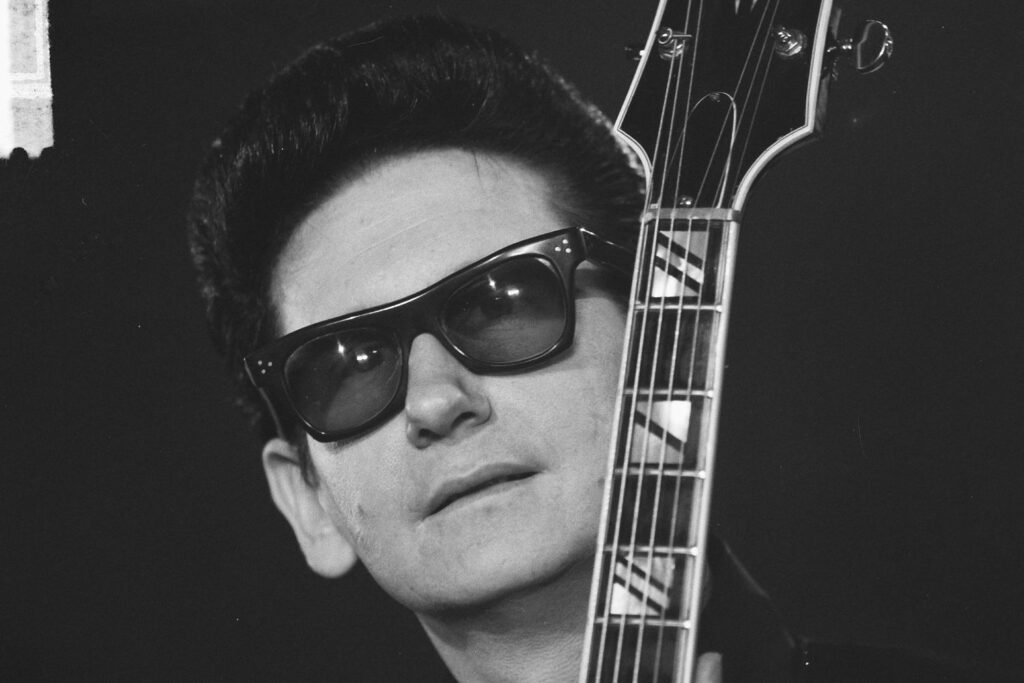In honour of our annual studio special, Mixdown road tests Lunacy Audio's Cube, the sampler-synth with a unique workflow and feature-set.
Cube, by Lunacy Audio, is a sampler-synth with a unique workflow and feature-set. The company’s website states that Cube “provides inspiration for modern electronic, hip hop, pop, and genre-bending tracks.”
Read more gear and product reviews here.
The first thing I did when I opened the program was lay down a simple vamp on the E minor chord. It was a repeating syncopated rhythm with some melodic flourishes thrown in on the octave above. The default sample is called “Metis Pluck”. It sounded good, but I only had to click through two presets on the “Sounds” page before I found something better.
On the “Crispy Irons” preset, my simple idea turned into something melancholy and bright. Cube’s orbits move between up to 8 samples in 3D space, mixing them together in endlessly customisable ways. I turned on the default orbit pattern, a ¼ note division that gave the sound an elusive movement. Then, it was as simple as dialling in the “Ether” parameter on my MIDI controller to get a sound that darted between bouncy and melancholy. “Ether” is a unique parameter that dynamically moves between two dynamic versions of any given preset. The result inspired me to add drums as soon as possible, but the interface was begging me to dive deeper.
I was able to add over 100 bands to Cube’s parametric EQ without a hitch. There seems to be no upper limit to the number of bands I could add. The four band types are a bell, high shelf, low shelf, low pass filter, and high pass filter. There are additional bandpass and notch filters in the separate filter effect, which is also found in the “Effects” menu.
The interface displays the frequency and gain values before you add an EQ band. Q values are adjusted with the scroll wheel. This parametric EQ is likely supposed to be used for quickly sculpting a sound to achieve a desired result, which it excels at. I was able to shape my sound without ever lifting my hand off the mouse to mess with specific values, a level of control that is not offered in this specific module. Fortunately, Cube covers for this with its filter section.
The filter effect offers more flexibility. Users can automate or modulate frequency or Q values on a lowpass, highpass, bandpass or notch filter. I was able to switch between every menu in the program, including individual effects, with no lag or loading times required. This makes working quickly a breeze. Every effect can be bypassed from anywhere in the effects menu, which makes it easy to combine effects in novel ways to find unique sounds.

Up to this point, I had only been working with one sample. Cube allows the user to load up to 8 samples, which the orbit can mix into a variety of shapes and textures. Just adjusting the offset parameter swung the melody immediately. This, of course, can be automated and modulated using Cube’s built in LFOs. I dragged a luger trap snare into a preset I loaded called “Android Ballad”. The trap snare went through the orbit and morphed into something of its own. After running the new sound through delay, distortion, chorus, phaser and reverb, I had a complex, evolving sound just begging for some bass to be added. I then automated the Y and Z values of the orbit preset so they would flip around every 4 bars, meaning my sample changed its tonality and position in the stereo field in a complex pattern. In the end, I had made something that wouldn’t sound out of place in a Bjork song but could also be retooled into a hip-hop beat if I wanted to. I increased the attack on the global envelope, giving the entire sound a rhythmic pulse that was not there before. There are also individual ADSR envelopes that can be adjusted to taste. The macro knob on this preset sounded like a demented accordion. I was even able to load 8 instances of the same sample, make different ADSR and arpeggiator settings for each of them, then have the orbit fade between them to create a mind-boggling loop.
This hardly scratches the surface. Working with just one of the samplers still offers a great deal of customisation. I tried out eco mode on a new instance of Cube. Eco mode saves on CPU load and RAM usage by disabling the orbits and leaving the user with just a single sampler. All four LFOs and all 13 FX modules can still be used. Eco mode is great for lower spec computers or as a “focus mode” when a user wants to focus on perfecting a single sound. In eco mode, I was able to load a pluck sample, reverse it, distort it, increase the stereo width, then mess with the loop settings and the arpeggiator until it sounded like a man rhythmically clicking his tongue. I used an LFO with a sine pattern to randomise the sample start time and create a unique bounce, all in eco mode. Then I used the convolution reverb so it would sit in the background and add texture to the song
The reverb effect has a satisfying level of depth in Cube. There is simple reverb, with a mix, width, damping and size controls. Then, there is the convolution reverb. These are two separate modules and can be used in parallel for layered textures. The convolution reverb is especially useful. Upon loading a preset, I increased the mix knob on the convolution reverb to 100% to hear how it sounds. I then used the parametric post-eq that comes with the convolution reverb. This allowed me to shape the sound before reducing the mix knob to taste. After toying with that, I had a unique sound that pushed the texture to the back of the mix. I then used the stereo delay to add extra interest to the sound. Left and right delays can be adjusted in tempo sync or millisecond modes. There is also a feedback knob and a mix knob, and all of these can be automated in your DAW of choice. After this, I was able to toggle eco mode off and continue adding more complexity to the sound with orbits and 7 extra samples that can all be arpeggiated, panned, reversed, loop, pitched and modulated individually.
Cube offers the potential for professional, layered sounds and limitless inspiration. In my time with Lunacy Audio’s sampler-synth I hardly scratched the surface of what this program offers, with 500+ presets, 3000+ samples and 13 FX modules. With three expansion packs available and new preset packs releasing regularly, there is no limit to the inspiration Cube can provide, and the built in effects and modulation options can make the plugin work in more genres than just electronic, pop and hip-hop music.
Keen to try Cube out for yourself? Lunacy Audio is currently offering 40% off site wide.