With the popularity of vintage audio equipment rising, you might find yourself sifting through used gear on marketplaces like eBay, Reverb or Gumtree, and finding connectors and terminals you haven't seen before.
On the other end of the spectrum, a lot of gear is increasingly accessible via digital, so you might be seeing tiny inputs and outputs for an audio cable that connects, clocks, syncs and records your audio.
Audio cable
So can you just buy any gear you like and integrate it into your workflow? For the most part, yes, but there’s a few things you should know while browsing those listings! The purpose of this article is to help you recognise different connections as you see them.
Read all the latest features, columns and more here.
Before we dive into it, let’s define balanced and unbalanced cables. Balanced cables are pretty nifty: they carry three audio signals, a hot/positive signal, a cold/negative signal, as well as a ground wire. While audio travels along the cable, the hot and cold signals have their phase flipped, and when they reach the terminal at either end, the phase is flipped back so they’re perfectly in sync. The beauty of this? Any noise or feedback picked up along the way is now out of phase and vanishes entirely. Because the hot and cold are now perfectly in phase, they offer an additional volume boost as you’re receiving dual, in-phase audio signal.
Unbalanced cables still carry audio just fine, but are susceptible to feedback and noise over long distances. Guitar cables are unbalanced, but they usually only flow a few feet, while microphone cables and looms can be hundreds of feet long inside a venue, so you’re best to use balanced cables. Speaking of microphones, let’s start with a basic one: XLR.
XLR
XLR microphone connectors are a three pin connector most commonly seen on microphones, preamps and audio interfaces. The three pins are used to carry three signals, which we’ve just discussed, for balanced cable. XLR are available in 5 and 7 pin variants, but these are used to carry additional signal or even power on microphone power supplies etc.
XLR connectors are available in either male or female options, and companies like Amphenol, Neutrik and Switchcraft added a latching mechanism for security. As a general rule, female XLR receive signal from male and vice versa, as displayed below.

TRS/TS cables
The other common type of audio cables are ¼” jack cables that are available in TRS or TS variants. TRS and TS can carry 3 signals (balanced) or 2 signals (unbalanced) respectively and refer to either Tip-Ring-Sleeve connectors or Tip-Sleeve. TRS and TS cables can be identified by the rings surrounding the main jack, two rings and three separated sections indicate a TRS, while a single ring and two sections are a TS.
Like XLR cables, TRS cables can be used to carry a hot, cold and ground signal, while TS cables carry only a hot and ground signal. Different equipment has different expectations, so if you plug a TS cable into a TRS input, the ring contacts will be making contact with the sleeve of the cable, effectively sending ground signal into your audio path.

TRS cables can also be used for insert points on consoles and hardware. In this case, the single TRS cable acts as dual TS cables with a shared ground. The Tip sends the signal out, while the Ring receives signal back, with a shared ground signal. If you see a single, jack-sized point labelled ‘Insert’, this is how to connect it!
RCA cables
RCA cables were really popular on hi-fi equipment throughout the 70s and 80s, and you might find these kinds of connectors on power amps, active speakers, as well as older compressors or reverb units. They have two lines, a hot signal and the ground, so they are unbalanced. The advantage of RCA is how securely they hold onto the connection, however the design means that the internal (hot/positive) terminal makes contact with the equipment before the ground does, so they can be susceptible to loud buzzes while plugging in if equipment is turned on.

You might also recognise RCA cables as connectors for older televisions and gaming consoles, usually with a red, white and yellow colour coding system.
D-Sub and DB25
D-SUB connectors are a robust, space saving way to send and receive multiple lines of audio all at once. D-Sub(miniature) are available in varying sizes of connectors and can carry from 9-50 lines of signal. Because of this, the DB-25 variant with 25 pins is most commonly used for audio, as it allows you to carry 8 sets of three (hot, cold, ground) audio signal.

DB-25 cables are common on audio interfaces and more high end convertors, as well as some consoles and summing mixers, the back of patchbays or other equipment where a large amount of signal needs to be routed to and from.
The advantage of DB-25 cables is their small format, while usually having a screw either side of the (D-shaped) metal shield to secure the connectors together.
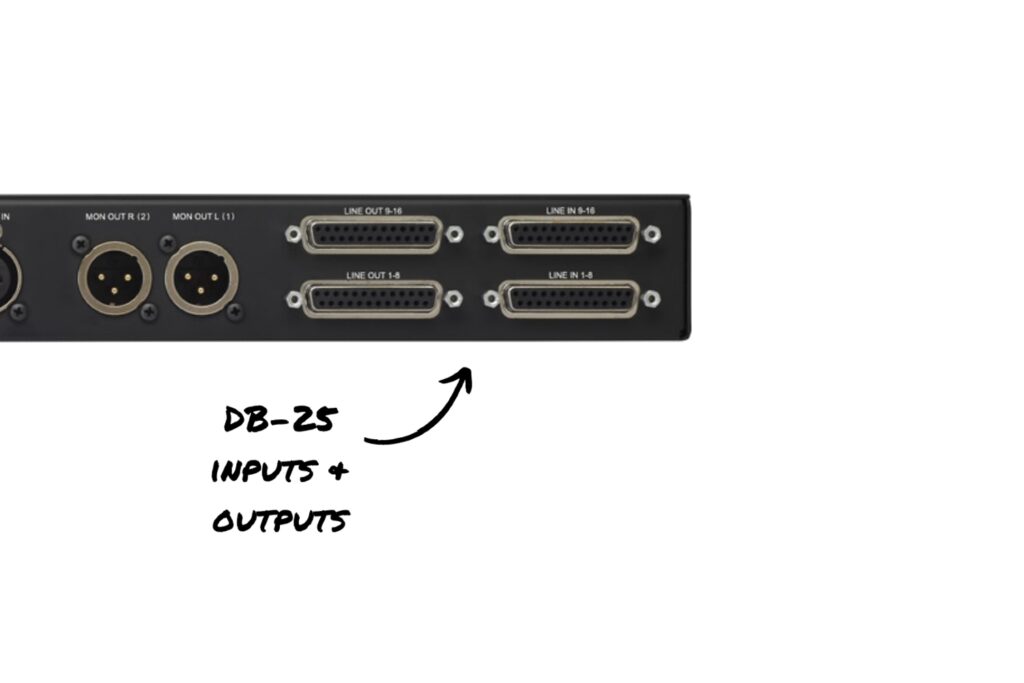
Optical lightpipe and ADAT
If you’re impressed by how efficiently DB-25 cables can carry audio, check out ADAT/optical cables! ADAT is a digital transfer standard for audio, originally developed by Alesis and named Alesis Digital Audio Tape. While developed initially for use with Alesis’s own equipment, the technology has become a standard and is included on a lot of audio interfaces for expanding the amount of inputs available.
Depending on your sample and bit rate settings, ADAT can carry up to eight channels of uncompressed audio at either 44.1kHz or 48kHz, and for 88.2kHz or 96kHz, you can carry four channels of audio. ADAT can carry audio as well as clocking information, allowing you to connect and expand multiple audio interfaces together for audio and clocking information to all sync up.
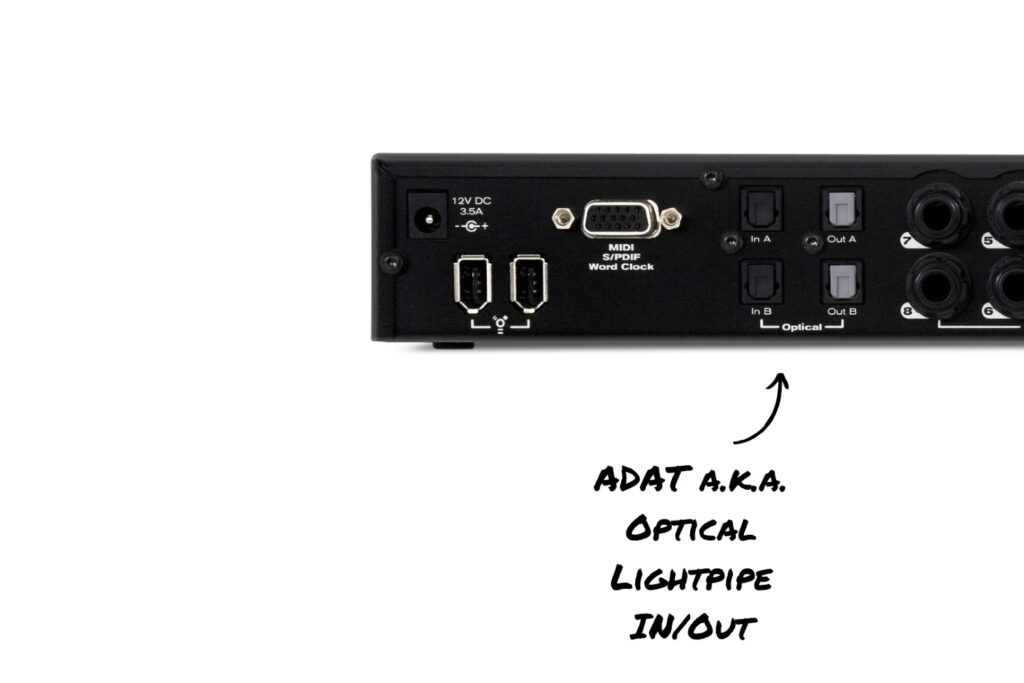
ADAT connections can often be the reason audio interfaces are advertised as being “10 input/10 output” etc while only featuring two XLR inputs and two ¼” speaker connections. In this case, the interface would feature an additional 8 ADAT inputs and 8 ADAT outputs, as ADAT is one-way-street, meaning audio only flows one way.
Honourable mentions
Screws, passive speaker terminals and banana clips
Often seen on equipment from the 50s and sixties, some equipment uses a simple screw to connect audio cables to the terminals of the equipment. In this case, a wire (i.e. a hot wire, cold wire and ground wire) is stripped to reveal the bare copper, and simply screwed into place.
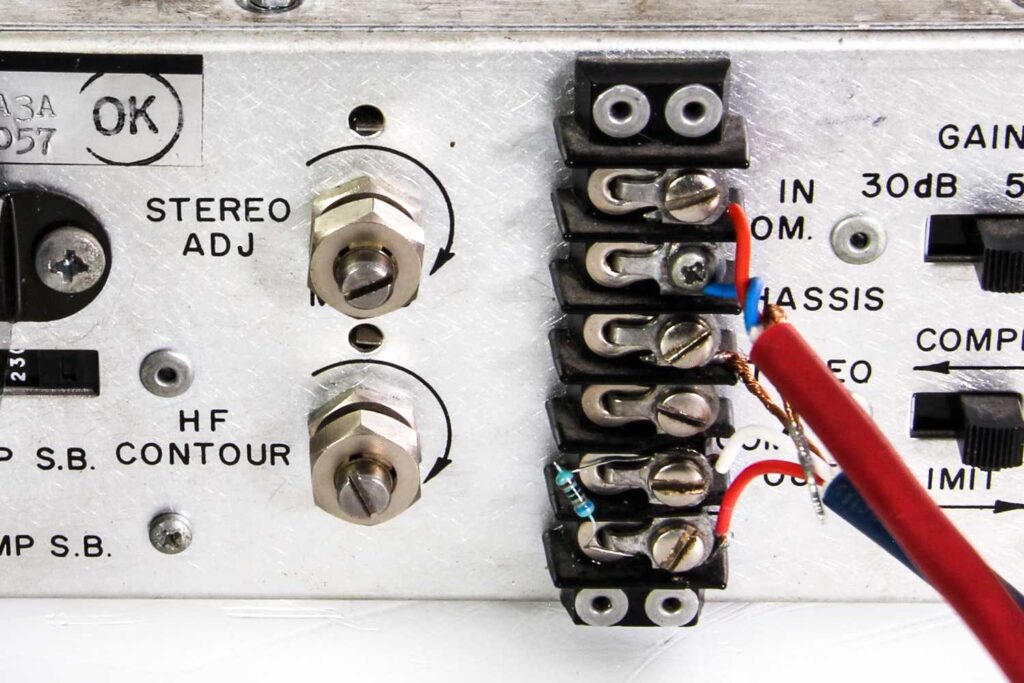
You can see these kinds of connectors on passive speakers as well, though usually with a more heavy duty screw with a plastic knob, as opposed to the copper wire connected to a metal screw being screwed in with a metal screwdriver.

One step further is banana clips, that use the screw and thread, coupled with a small jack-style mechanism to secure the clip into the equipment’s terminal.
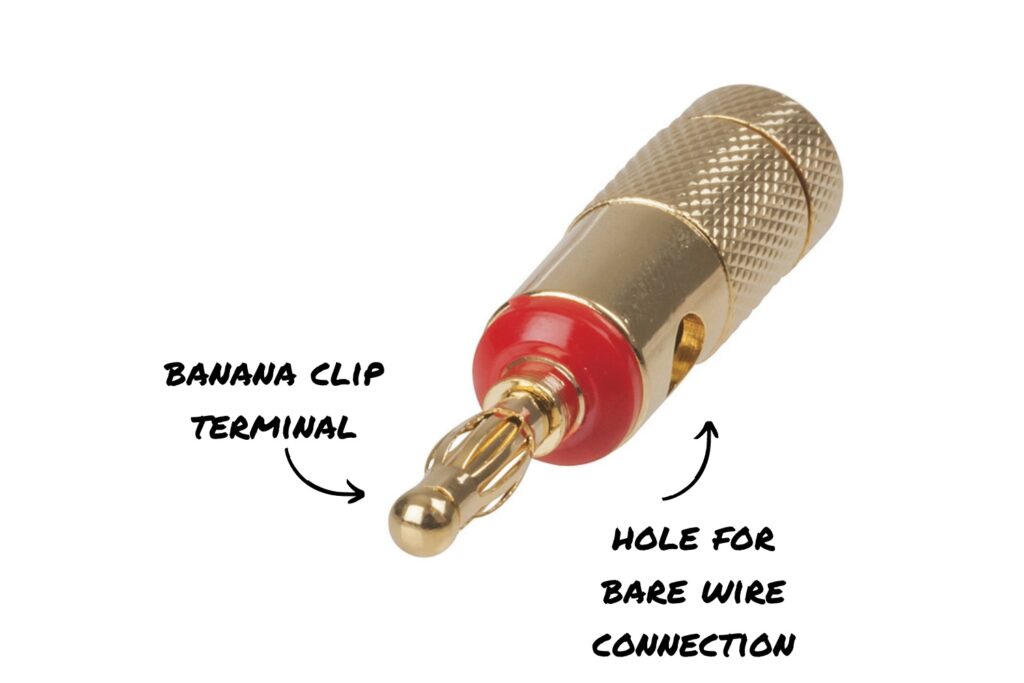
More digital transfer standards
Cat5, Cat6 and Ethernet
Audio can be transmitted by something other than an audio cable. Ethernet cables are an increasingly common solution for headphone monitoring in studios. Systems like Behringer’s Ultranet can carry 8-16 channels of audio, so a musician can make their own headphone mix via a single cable.
For more extensive audio, there can be issues as the cables use a shared ground which can provide problems when interfacing different equipment! Ironically, ethernet and Cat6 cables can also sound too hi-fidelity for recording, when we’re more accustomed to the signal loss from instrument and mic cables.
MADI
MADI is the evolution of ADAT lightpipe, using similar technology to send 28, 56, 32, or 64 at sample rates of 96kHz and beyond. MADI is used a lot in live sound and audio visual installations, but as technology advances, it’s increasingly common in studios and recording situations.
Keep reading about ADAT here.

