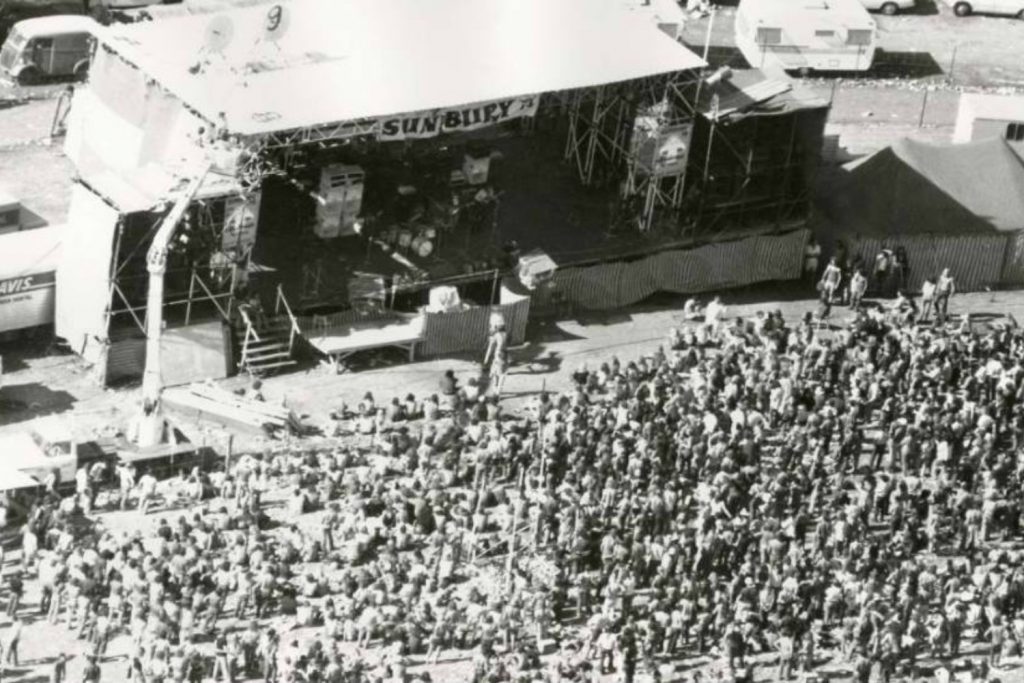The complete guide to sidechain compression and even a how-to.
The year is 2004 and popular dance music on the radio is dominated by sidechain compression. “Call On Me” by Eric Prydz is dominating the charts and there’s a certain allure to the track that makes every beat feel bigger. In practice, it’s not the addition of something that makes the kick sound bigger, but rather, an absence of sound.
Sidechain compression creates the effect of ducking sound present on “Call On Me” which made it hit number one in the Singles chart in 2004, and today we’re covering how it’s achieved, and why would you want to do that to your track?
Summary:
- Sidechain compression uses the audio signal from one channel to trigger a compressor on another channel.
- The effect is used extensively in dance music, hip-hop and pop genres but is also used in other settings like ducking features on DJ mixers and on radio broadcasts.
- The most prevalent use of sidechain compression is on bass channels, which get ducked by the kick signal.
Read all the latest features, columns and more here.
What is Sidechain Compression?
In essence, sidechain compression is an application of a compressor, but the audio that triggers the compressor comes from a different source, which is called a ‘key’. In this case, the compressor is placed over the entire track except the kick drum, and the audio being used as the ‘key’ input is the kick channel. This creates the classic ‘ducking’ effect that is used throughout dance music and makes the kick’s impact sound larger as it is not competing with any other audio signal. When the kick hits, the compressor thinks that it is compressing the kick drum and attenuates the volume of the track, based on how far over the set threshold the kick drum signal is.
Most compressor plugins will have an option for a key/sidechain input which you can set to any channel. This will send the audio from that channel into the compressor, but will not output this signal, just use it to trigger the compressor. All other functions on the compressor (ratio, attack, release, threshold) will function the same, but will react to the key input and effect the channel that the compressor is on.
How is Sidechain Compression used?
Historically, sidechain compression was used more subtly, like putting a high pass filter on your mix bus compressor to allow for compression to become more natural and not as reactive to the low end. Another way sidechain inputs are used is in De-essers, which is another frequency specific compression technique that uses the area around 7 kHz as its key input.
Maybe you’ve talked through a microphone on a friends DJ mixer and seen the ‘Duck’ feature, guess what, that’s sidechain compression! You’re turning down one signal (the music), that is triggered by another signal (the microphone), and in this case, the compressor has a long hold setting that will wait a few seconds before returning the audio to the normal volume.
In the current day, sidechain compression can be used on just about anything. Producers use the technique triggered by vocals to bring them forward in the mix. It’s prevalent on vocal reverbs, where you want the vocal to sit front and centre in the mix, but still have a large reverb tail, which can be achieved by sidechaining the reverb effect with the vocal channel. For the more advanced version of this, you can trigger a multiband compressor using a sidechain input to duck only a specific frequency band. For vocals, you’d probably want to duck the mids and upper mids, while leaving the high and low frequencies without compression (somewhere in the 500-5000 Hz area).
As apposed to sidechaining the whole track—as was the case with ‘Call On Me’—you can sidechain just the bass channel(s) to create space for your kick to operate in the mix with less surgical EQ work. In most instances, a subtle effect is better than an obvious one, but you can still get creative with it! When I use sidechain on my own productions, I make sure I’m only applying compression below 120Hz as to leave the top end of the bass channel present. Then I’ll use a stock compressor on RMS mode, turn the attack and decay down to their quickest settings, and take off about 3-5dB at a 4:1 ratio. It’ll be different for every mix, but it can help clean up your low end and bring life into a track.
As with anything, experimentation is key and there’s plenty of nifty tricks out there to make your track interesting. How about using a kick channel to sidechain your track but mute the kick so you’re only left with the pumped audio? This track below, ‘Ascending’ by Actress, does just that, leaving the audio with a breathing feeling that adds rhythm where there wouldn’t be. This is also a great example of what sidechained audio sounds like, as you can clearly hear where the kick should be, with the audio quickly falling and rising in volume in a stereotypical ‘4 on the floor’ kick drum pattern.
There’s plenty of other uses for sidechain compression too, but beauty is in the eye of the beholder. Now you know how sidechain compression works and how it has been used, go give it a go—sidechain your snare drum to your kick drum, sidechain your synth pads to your hi hats—there’s plenty of room for exploration in this technique so go out there and sidechain everything!