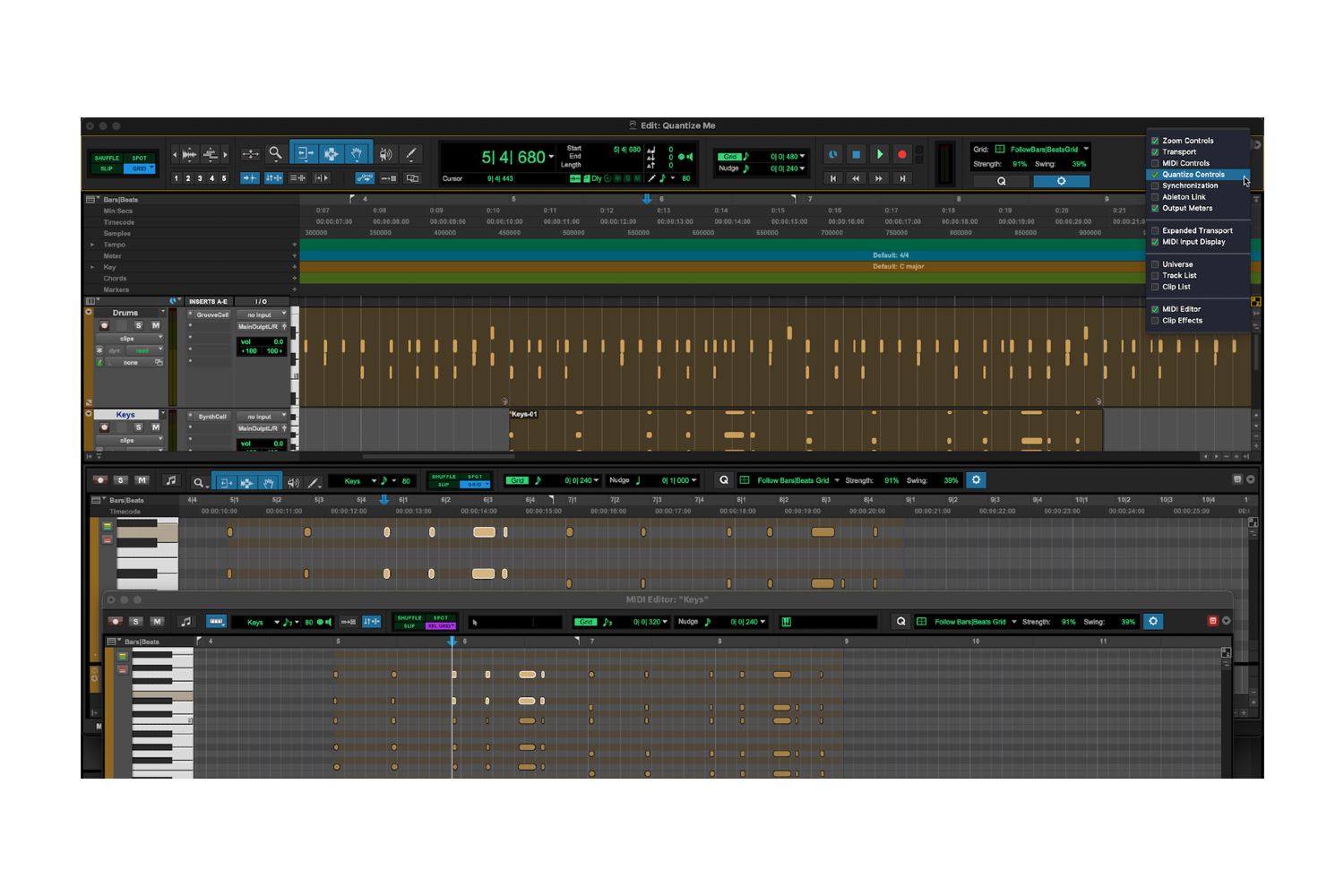Innovative Music | Enquire for pricing
It should come as no surprise that the new Avid Pro Tools 2022.9 update packs some serious punch – pitched at modern music and broadcast producer/engineer/mixer and content creators, addressing (if not exceeding) some of the biggest user requests.
I’ve certainly been pretty happy with the last update I did of Pro Tools back in 2021-ish, adjusting to dark mode (which took a hot minute), being enthralled with routing and basic folders (an absolute game changer for Tools users), as well as the various other tweaks and fixes that had been addressed. Having read about the numerous updates, I was indeed eager to download and update to this latest version and explore its numerous offerings.
Read more gear reviews here.
To start, I just wanted to touch base on the new Pro Tools Intro – the free version of Pro Tools for those entering or new to music production and the world of DAWs in general. This free version includes 36 core effects and instrument plugins and also becomes the default rollback for any subscription user that hasn’t updated their licence. A great way to get a basic understanding of Pro Tools’ workflow and a great introduction to making and recording music into the computer. Thumbs up.
Probably the most exciting and the most requested by users is Pro Tools’ ARA 2 Melodyne support – integrating Melodyne’s infamous pitch and time warping power directly into the Pro Tools editing window, immediately enhancing critical workflow and speeding up integral use of this world leading toolset.
Implementing this into my workflow was insanely easy and having the window pop up right there is actually amazing. The ability to check link zoom and follow selection in the DAW enhances workflow massively, particularly when working on clips within a region on a selected track. Having the ability to quickly bypass, clear, or render audio directly from the dropdown menus on a track within Pro Tools is a dream. Absolutely no complaints here – huge improvement!
The next big one on the list is AUX I/O. Although a macOS only feature, this powerful update allows for streaming of audio between Pro Tools and other audio applications such as Zoom, Ableton Live, Dolby Atmos Production Suite, and more. As well as additional audio hardware other than the primary Playback Engine, simply adding any other Core Audio device as additional I/O to the current Playback Engine is so handy.
What’s wonderful is that these devices simply show up in the I/O setup page in Tools, and each additional interface can be assigned as an input or output of a track in your session. Simply assign where you want audio to go to and from and voila! You can even route your system audio into Tools, pretty darn nifty! Although this might be stating the obvious, AUX I/O isn’t immune to latency so for essential tasks it’s recommended to use the default Playback Engine. Given how the world of live streaming and content sharing across platforms has boomed over the last couple of years, this is a welcomed update.
Many of these features would have been absolutely massive under peak pandemic lockdown conditions, but better late than never. Depending on whether you’re using Pro Tools Ultimate, Studio, or Artist, varying channel amounts will apply and is available on Big Sur and later operating systems.
SoundFlow Cloud Avid Edition – This incredible application is now included with all Pro Tools Studio annual subscriptions, as well as with all Pro Tools Studio perpetual licences with an active support plan. SoundFlow was previously included with only the Pro Tools Flex annual subscriptions and Pro Tools Ultimate perpetual licences with an active support plan. This is a massive value add for users wanting to really dive into the world of macros, lightning fast workflow, and programming complex key commands with just a single key or shortcut. Absolutely essential for bouncing, particularly printing stems. Set it, literally walk away, and forget it.
This is one for those editing to picture – Timecode Overlay X/Y settings. A continuation to what Pro Tools introduced in their 2022.6 update with the ability to overlay timecode over video, the Overlay X/Y slider settings allow for fine tuning of the timecode overlay, based around the six initial presets. This is a well thought out addition to an already very valuable feature added in the previous update.
I’d always found it a tad frustrating having to look at the timecode display counter elsewhere on the screen, no matter how close it had it to the video window; particularly when working frame by frame with Foley and lining up music cues to timecode. Being able to quickly adjust the position of the timecode overlay to better fit for a variety of different workflows or displays for optimal positioning is only a good thing.
Increased marker count – from 999 to 32,000. And why not, right? I can’t say I’ll ever personally see the use for 32,000 markers in a session, but knowing that they are there is pretty cool.
Edit and MIDI Editor windows now include quantise toolbar controls. It’s nice to see that Pro Tools has further expanded convenience and functionality into the edit and MIDI editor windows when it comes to quantisation. Being a bug bear for many users of versions prior to the 2022.6 update, having quantisation functions hidden away in the event operations windows seemed like it was a bit of an afterthought and just a little inconvenient.
Thankfully though, this has been rendered and improved upon dramatically, with both shortcuts and windows being added to aid in quantisation features being readily available in the edit and MIDI editor windows. While some might see this as a bit of a catch-up to other DAWs, I’ve no doubt many Pro Tools users will be absolutely delighted to see these changes to their workflow, particularly when in deep editing or working with MIDI.
I for one am walking away a happy Pro Tools user with this valuable update and makes me that little bit more excited to jump into the next session. As most will know and attest to, the recording, engineering, and mixing game is so much about workflow and this Pro Tools unquestionably aids in the continual struggle for workflow perfection, whatever that means for each and every one of us.
Head to Avid for more information on Pro Tools 2022.9. For local enquiries, reach out to Innovative Music.