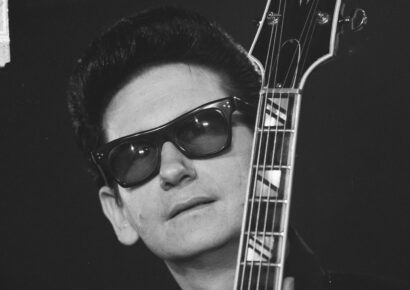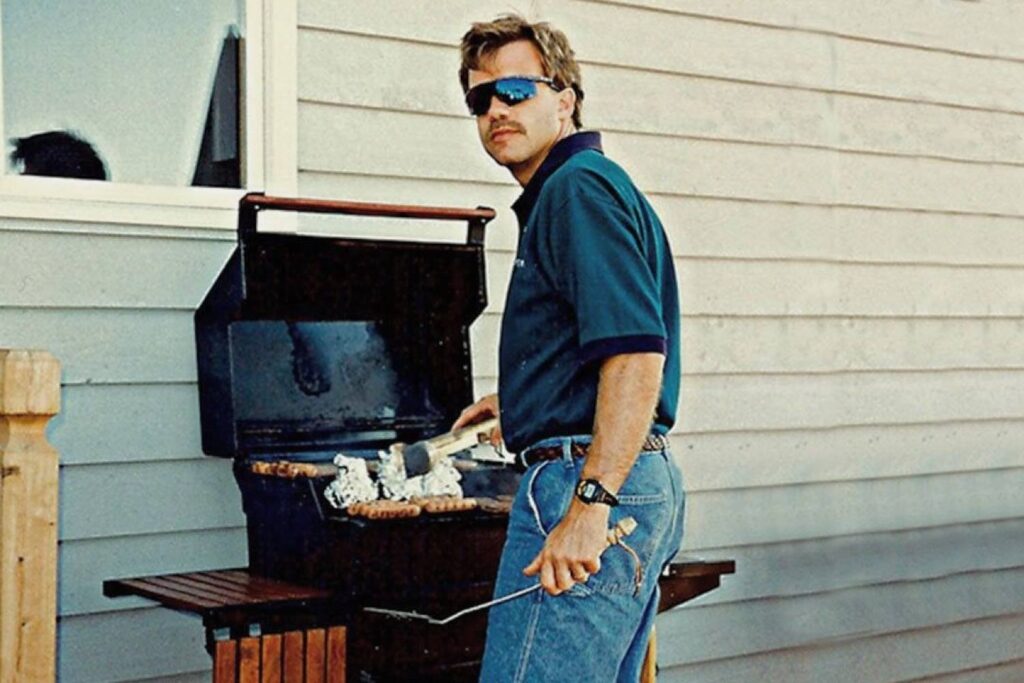There’s countless plug-in manufacturers out there, it seems to be an endless onslaught of new companies, new ideas, new takes on old ideas and updated interfaces all the time.
Yet somehow, a handful of plug-in companies manage to retain their place as leaders of the pack. Soundtoys is one of those companies (the amount of which you could probably count on one hand) that continue to show up installed into the harddrives of the world’s best engineers, best studios and are reached for (digitally) time and time again. Great sounds aside, what elevates Soundtoys above the others is the digital control over so many parameters within their plugins. Not only is there a swathe of sounds at the ready, it’s all easy to access and adjust!
Read up on all the latest features and columns here.
Soundtoys 5
Tremolator is a great place to start, loaded up in our Soundtoys 5 Effects Rack. Tremolator, like other Soundtoys plugs, has an additional button (in this case ‘Tweak’) opening up a whole other menu of time-based parameters in their Rhythm Editor, like a custom LFO waveshape editor. The top part of the Tremolator has ‘Rhythm’ and ‘Shape’ controls, allowing you to switch between metering and wave shape respectively, but the expanded custom LFO waveshape editor offers even more! Square wave settings allow for auto-gating, with clickable, customisable and oh-so-musical waveform results available via the Rhythm Editor. Switch the grid and add little 16th note stutters before and after a ¼ note, or skip a whole beat. Best of all, save your settings and use them elsewhere to keep them all in sync! This allows you to use the same rhythms on the same sound, or to give another instrument in the arrangement, mix or production a similar feel and vibe.
The Shape Editor allows you to start with a preset wave shape, and adjust the envelope as you see fit. Like most of Soundtoys’ time-based effects, adjust ‘Groove’ and ‘Feel’ to really get things knockin’.
Tremolator
Building on this further, Soundtoys offer the aforementioned option to save these rhythms as presets to use elsewhere. Your well-constructed auto-gated Tremolator rhythm can be loaded into something like the PhaseMistress or FilterFreak to accentuate the rhythm, of course with the option to adjust things further once the rhythm has been loaded. Tremolo is of course quite a jarring effect, and a little filter can help the main source poke through a little bit. A little filtering, either automated or dynamic, can help a sound to move out of the way of a lead for a moment, all made more easy and musical than conventional automation. That’s what we’re all after anyway aren’t we?
You can then go on to give it a little movement with the Phase Mistress, and let the soaring, shifting move in time with your rhythm—or counteract it!
EchoBoy
Famously a ‘mistake’ made by Bob Clearmountain in the studio, David Bowie’s “Let’s Dance” begins with a unique delay pattern over a few select chords played by Nile Rodgers. Taking what we’ve learnt and implemented, the Rhythm Echo Mode of the EchoBoy plugin allows you to write in your own unique delays. Using the grid to add or remove delay repeats at any interval you like, switching between triplets and quarter notes, allowing the delay to poke its head out or nestle in behind other sounds as much as you like. In this case, the ‘Tweak’ button opens up a little visualiser that allows you to adjust each delay tail separately, across various parameters. Adjust the amount of repeats, their volume, the shape and overall feel of the delays. As standard, the EchoBoy has saturation options to get super gritty, tapey-sounding presets, with settings available that mimic some of the most famous delays in recorded history.

While delays are often used to make a source more expansive, exciting and stereo, there’s one tool dedicated to the stereo field: panning. Soundtoys PanMan allows you to set and forget some cool panning effects rather than automating it into your DAW at a molecular level, all with saturation controls, and panning types including LFO, step and random.
PanMan
Panning can be overt or subtle, using the ‘Width’, ‘Offset’ and ‘Smoothing’ controls, again with a Rhythm Editor available to dive deeper into using panning dynamically or statically. Copy your panning settings across from plugin to plugin as a starting point, and adjust the grid size of the plugin’s sound to get more technical and musical if you need!

The Rhythm Editing capabilities of Soundtoys and the Soundtoys 5 bundle overall elevate them to a whole new level of sonic capabilities. Great sounds aside, they offer unmatched rhythmic editing, to either write, compose and arrange sounds, or to give your effects the movement, feel and magic that is heard on countless records by world-class mixing engineers and producers. Breathe new life into a sound with the Tremolator, or give some room mics some movement and dynamic in time with the music with the FilterFreak. Best of all, copy that feel and groove across the PhaseMistress so other sounds can breathe and groove in time, but in their own way.
Soundtoys Rhythm Editor features are the secret weapon you might’ve never known was hiding under the hood.
Best of all, Soundtoys 5 is on sale right now.