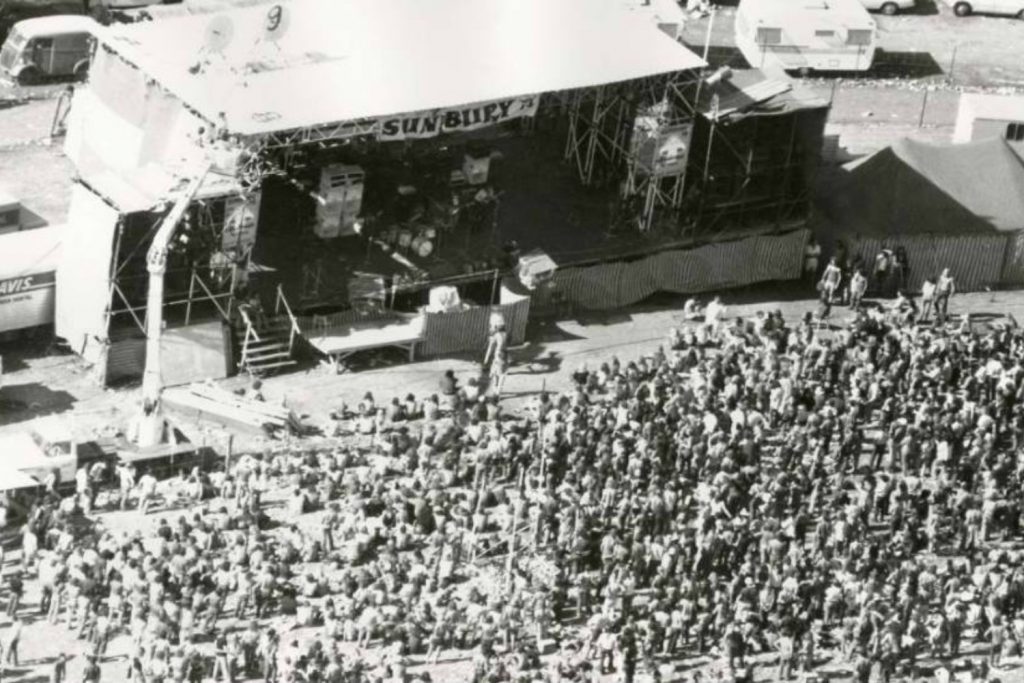Sound Radix Auto Align 2.1 sees updates to both visible and invisible parts of the Auto Align 2 plugin.
Time alignment is something we’ve discussed here at Mixdown before, even having reviewed the Sound Radix Auto-Align 2 plugin previously. Time alignment can elevate a good recording to something really special, the sound really coming into its own when every transient and waveform is perfectly aligned.
Read all the latest features, columns and more here.
Manual alignment is not impossible, but phase and waveform are fluid, at least in the sense that drums, speaker cones and singers are moving to and from the mic, albeit slightly! Even a millimetre can affect the phase relationship you’ve so delicately checked, so it makes sense to hand over the job to some more automatic technology. That’s where Sound Radix Auto Align 2.1 comes in, allowing the tech to analyse the input signal and optimise it more than manual, static alignment ever could. We previously reviewed Auto-Align 2, finding that manual alignment both yielded worse results and took much more time. In that sense, Auto-Align 2.1 is worth it! Auto-Align now sees an updated version in 2.1, available for free to all Auto-Align 2 licence holders… and if that doesn’t include you yet, there’s never been a better time to come on board!
Sound Radix Auto-Align 2.1
Sound Radix Auto Align 2.1 sees updates to both visible and invisible parts of the Auto Align 2 plugin. At its most basic level, 2.1 sees an improved core algorithm for processing audio, with workflow updates as well. Group Time Alignment can now be toggled, optimising phase correlation without adding any delay and further phase issues.
Furthermore, you can now enable or disable spectral phase optimisation on a per-track basis within groups. For example, when auto-aligning an entire drum kit, this can be toggled per track. Polarity can now be flipped by group if needed, allowing you to check (and double check!) optimal settings. Auto Align 2.1 also now offers four preset slots to check and compare different alignments, ensuring you’ve got the best out of your recordings and the plugin’s processing.
Auto Align
Auto Align 2.1 also includes refined menu navigation, improved capture indicator and clearer invalid alignment notifications to ensure you don’t miss a thing! Along with all of this, the update has fixes for miscellaneous crashes, as well as improved and more consistent interfacing with different DAWs.
Broadly and commonly used for drums, Auto Align can help to tie together the 10 or so mics on a kit (emphasis on the ‘or so’ with some of us!) The bleed and spill from different spot mics can easily be out of phase with your carefully measured overheads and room mics, ruining the overall low end thump and clarity of the kit. A well time-aligned kit has better depth, clarity, width and punch than one that might be smeared by phase and bleed issues.
To retain the effect of the impact of your room mics, i.e. the additional time it takes for sound from drums to hit the microphones, you can use Auto-Align 2.1’s next/previous option that nudges a track around to predetermined correlation points. Harness the optimisation of phase aligned mics with the space and impact of big rooms!
What a lot of people forget, however, is the potential issues between the amp signal and the DI of a guitar or bass. With a guitar, you might be plugging into a DI box and recording that, while the ‘Thru’ signal from the DI is plugged into an amplifier’s input, it travels through the circuitry, is amplified, and then moves through a speaker cable to the the speaker cone, and even then, it’s oftentimes a few inches of air before the signal reaches a microphone (with a cable, and preamplifier) before it’s recorded. While sonically this all seems to be happening instantaneously, there’s a fraction of a second between the signals, notably when blended together and while not acutely out of phase, they can definitely be optimised! Grouping and aligning these tracks together with Auto Align, i.e. DI signal and recorded amplifier, can help to bolster the clarity and low end of your resulting sound overall. This is especially true for bass where it’s common practice to blend in a clean (or processed, you do do!) signal to an amplified and recorded sound.
This can be applied to just about anything recorded with more than one signal, i.e. anything with a DI box, direct output or multiple microphones!
Auto Align 2.1 is an integral part of the engineer’s toolbox, improving on a previously manual process. Transients all landing at once improve clarity of a sound within the stereo field, while also extending the frequency response of the sound itself, and crystallising it within the space. Starting with the best possible sound only serves to improve your mixes after Auto Align has been applied.
While drums can benefit immensely (both sonically and figuratively), phase issues can also detract from other elements where it may be less obvious. Guitars, bass, vocals and keys are all often recorded with multiple mics, and the subtle shifting distances from source to mic adjust the phase relationship of these on playback. Push your mixes further when uninhibited by these issues for deeper bass and an overall clarity that can’t be achieved by any amount of EQ, compression or other tricks!
For more info, visit Sound Radix here.