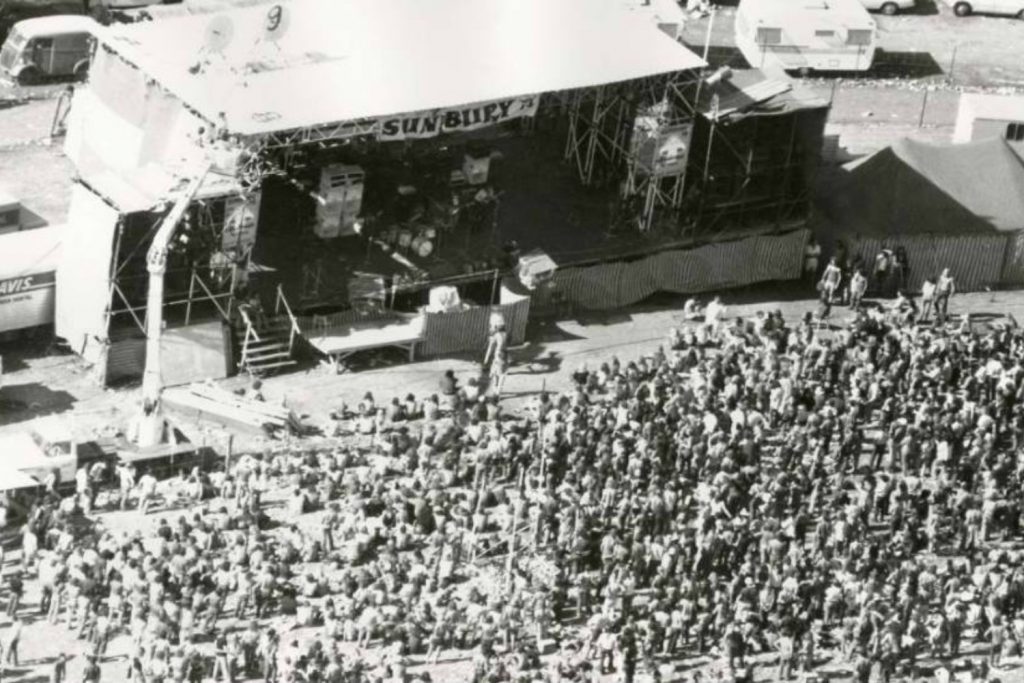Is that the time? It seems like Ableton 11 came out yesterday, but here we are, three years on and a new Live version demands our attention.
Ableton Live 12 boasts a dizzying array of new features and improvements, so, without further ado, let’s have a quick look at what’s on offer.
UI Tweaks, Content Tagging and Sample Swapping
The Live UI has received some much-needed tweaks with a more polished and refined look. Small, but significant improvements include a larger track volume control, that no longer jumps around on single click: a godsend for live performance. Vertical Waveform Zooming (finally!) increases or decreases waveform heights so low-level samples can be edited without changing gain. A number of new colour schemes are included, and it is possible to toggle Live’s mixer on and off in the Arrangement View. At the bottom of the UI, the Instruments and Devices/Plugins can be viewed concurrently. When paired with the Meter View, you no longer have to switch between Clip/Device or Arrangement/Session View. A huge streamlining workflow win, perfect for single screen/laptop setups. The metering ballistics are more responsive and now coloured to reflect levels, which will improve gain staging. DJs, stay out of the red!
Read up on all the latest interviews, features and columns here.
The Browser has been overhauled and it is possible to tag plugins and samples to make it easier to navigate substantial Libraries. A Neural Network can scan your Library allowing you to search for and replace similar sounds from within Drum Racks or the Browser.
Generative Tools and Scale Mode
At the top of the UI, a new set of buttons, pictured below, allow you to select a global scale and key for each Live set. This selection permeates throughout the project and automatically selects the corresponding parameters in MIDI clips, new Generative Tools and some Instrument Devices, notably the new Instrument, Meld. Doing so will ensure you stay in key regardless of your music theory chops. Hopefully more Instruments will be updated in the future to include this.

Scale Mode provides global selection of keys and scales.
Controversially for some, *AI is taking our jobs!*, Live 12 includes some generative functions. Not strictly AI, these generative tools are reminiscent of Scaler, Instachord or Wave DNA’s Liquid Rhythm. Accessed from the expanded Clip Panels, the Generate tool will quickly create new rhythms, melodies and chord progressions. Each selection from the drop down populates a new set of contextual parameters to control the generated notes, within the global Scale Mode selected. One of the most interesting, and usable, is the Shape option, pictured below. This allows control of the contour, or shape, of the generated melody, a common compositional technique used to write more listenable melodies. The shapes can be selected from a contextual melody or drawn with a mouse/trackpad.
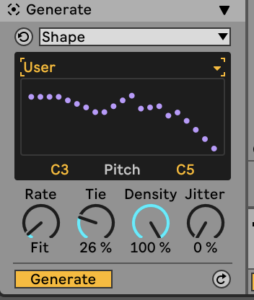
Generate and Shape melodic ideas using new generative tools.
The Transform panel includes many options to transform existing MIDI clips. The list of Transformations are shown below and combine a range of existing Transformations with new options, such as Span, Strum, Arpeggiate and Ornament.

Transform Existing MIDI Clips
Audio Devices
Live 12 brings a modest complement of new Instruments and Audio Devices. The offerings are, however, well considered and flesh out the ecosystem nicely. A new Audio Device, Roar, powerfully augments the saturation and distortion offerings. Roar features three stages of drive, flexible routing – parallel, series, mid/side, and a full multiband mode. Distortion devotees will be able to indulge in some disturbing sonic abuse by way of the feedback control and render inputs unrecognisably altered for all eternity.
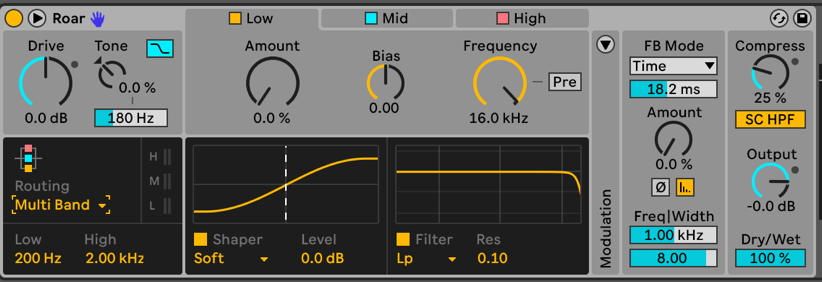
New Audio Device Roar allows for wild sonic destruction, shown here in compact view.
Like many of the more recent Live Devices, Roar’s interface can be expanded from the regular device view to reveal more parameters, for detailed tweaks. Once revealed, the Device’s UI can be further extended to reveal three stages of distortion, an extensive modulation matrix, filters and LFO’s. All in all, it’s a major league tone shaper that Ableton touts as being suitable for everything from subtle track warming, mastering grade saturation to sonic destruction. Roar represents a major new feature and can be viewed alongside Arturia’s Coldfire or Minimal Audio’s Rift.
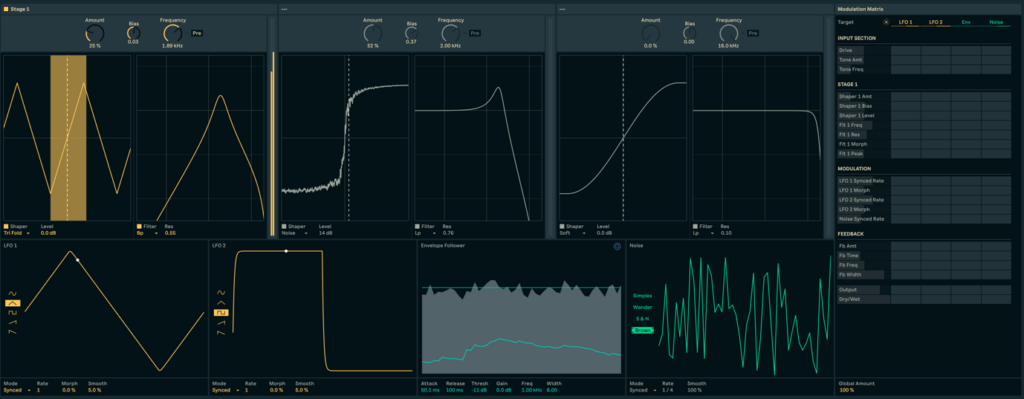
Roar in all its glory. The full expanded view reveals considerable modulation and wave shaping options.
Instruments
New sounds arrive in the shape of a new Instrument Device/Synth, Max for Live devices, and a new content Pack, Lost and Found. The Pack draws on samples of weird and wonderful hits, strums and impacts of less used foley sounds and objects, moulded into sample based instruments and drum racks.
The new synth Instrument, Meld, looks to further take advantage of MPE (MIDI Polyphonic Expression) controllers and offers deep sound design possibilities. With this bi-timbral synth, Ableton have again eschewed the mundane, offering 20 different unique oscillator types, including Noise Loops, Rain, Crackle, Bubble and Swarm, to name a few. When selected, each oscillator changes the Engine control parameters to provide further options. Filter types are many and varied, with a total of 17, that range from the standard SVF, LPF, HPF and BP, to the varied; Phaser, (Bit) Redux, Vowel, Plate Resonator and Membrane Resonator. The last two filter types are pitched and can take advantage of the global Scale Mode functionality. Expansive modulation is available, via the huge matrix, revealed via the Toggle Expanded View triangle. Meld looks to be a sound design powerhouse for evolving pads, drones and leads.
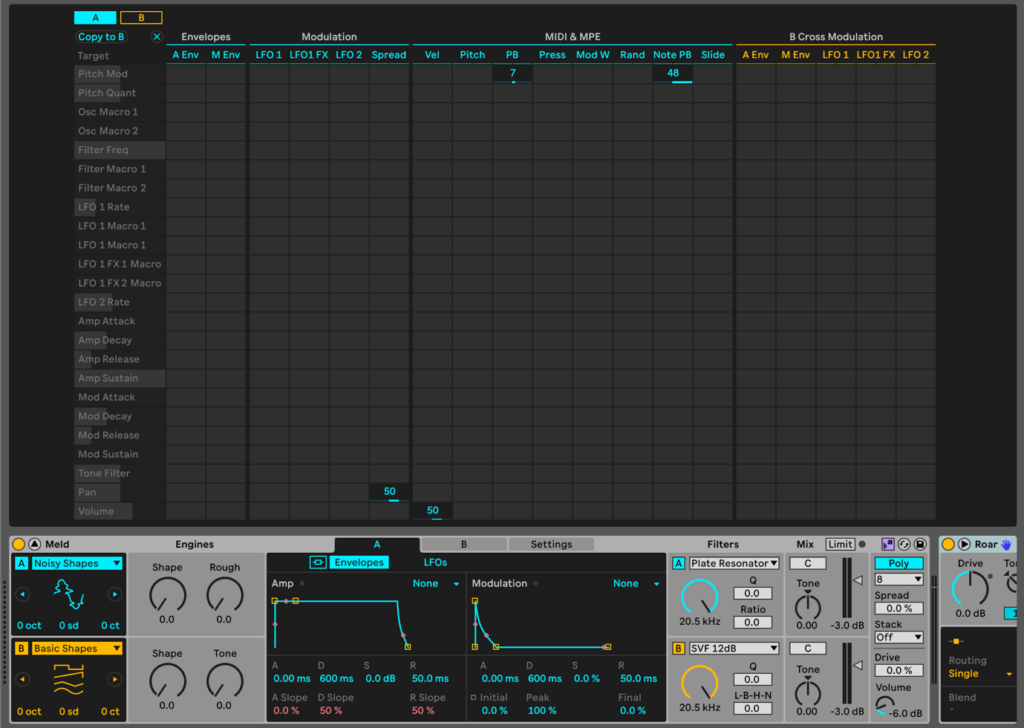
New synthesizer Instrument Meld has an expandable interface that offers extensive modulation functionality.
Robert Henke’s Max for Live Device, Granulator, has also received some love. The capture process has been streamlined and the second capture device is no longer required. Instead, within the UI, the audio input can be selected and, by clicking the capture button, a new sample is captured, from previously played audio, ready for manipulation. Two switches switch between Sample View (including capture) and Control View. The Device is intuitively laid out and easy to learn. In addition to the “Classic” granular mode, two new modes, Loop and Cloud, offer further sonorities. The monophonic mode lends itself nicely to old school leads and basses. These are but a few of the many new features that create a powerful granular sampler/synth, high in both sound quality and usability. Granulator has long been a popular Device and this incarnation makes it even more desirable.
This only scratches the surface of the functionality included in a major update to Ableton’s flagship DAW. The update will surprise, delight and no doubt, if social media is anything to go be, disappoint. Some have lamented the fact many additions, long requested, have not been included, but the list of additions far outweigh any missing functionality, and it’s hard to deny the extensive list of new features. We live in a golden age of audio technology and only time will tell if Live 12 will be considered a Midas touch.
Keep reading about Ableton Live 12 here.