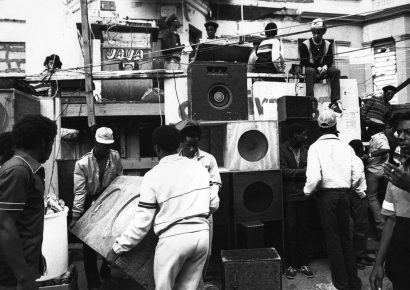A breakdown of all the top entry-level DAWs available today.
In today’s musical landscape, there’s no tool quite as vital to your livelihood as a musician than that of a DAW. So what is the best DAW for beginners?
Digital Audio Workstation
On a fundamental level, a DAW, or ‘digital audio workstation’, is a program that lets you record, arrange and edit audio tracks, as well as capture MIDI data and utilise sample libraries to create fully fleshed out songs to send off to be mixed.
Regardless of whether you’re a budding beat-maker, hip-hop producer, singer-songwriter or something totally different, owning and knowing your way around best DAW for beginners is crucial to your success as an artist. However, with such a bevy of different DAWs out there and so many differing opinions on what’s good and not good, it can be a little confusing for beginners to figure out which DAW will be best-suited for their needs.
Read up on all the latest features and columns here.
Today, we’re diving into ten of the best DAW for beginners, available for entry-level producers and musicians today, breaking down what each DAW has to offer and why they’re worth a look-in for beginners.
Summary
- Some DAWs are better suited to beginners looking to work in the box with samples and MIDI data, such as FL Studio, Bitwig and Ableton Live.
- Other DAWs like Logic Pro, GarageBand and Studio One are better suited for users recording and arranging audio stems.
- For total beginners, DAWs like BandLab’s Cakewalk, Akai’s MPC Beats and Audacity are available to download for free to get your bearings.
Never miss an update – sign up to our newsletter for all the latest news, reviews, features and giveaways.
FL Studio
If there’s any single DAW that could be considered the ultimate go-to program for beginners, it’s surely FL Studio. Previously known as Fruity Loops, this 23-year old software suite has provided countless users with their formative music production experiences, with the DAW’s logical layout, ease of use and packed feature set making it a mainstay within today’s software-based production landscape – especially after being made available to MacOS users in 2018.
Although it’s certainly not limited to a single genre, FL Studio has been predominantly adopted by artists operating in the realms of EDM and hip-hop, with its intuitive interface and sophisticated software synths perfectly correlating with the needs of producers working in the box. Prominent FL users include big tent hitmakers such as Avicii, Deadmau5 and Martin Garrix, as well as trap titans like Metro Boomin, Wheezy, Pi’erre Bourne and Mie Will Made It.
Not just the best DAW for beginners, even some of the best use FL!
PreSonus Studio One
Once considered as just another stock DAW to get PreSonus interface buyers stuck into the world of digital audio production. Studio One has quickly risen to become seen by many in the industry as one of the best DAWs going today, and certainly one of the best DAWs for beginners.
It’s absolutely jam-packed with sensational tools to bolster any kind of recording process, is extremely straightforward to use, and when compared to other DAWs, is relatively affordable to boot, with drag and drop software instruments and powerful modelling tools such as Amplitube making it easier than ever to create songs straight from the get-go.
One of the most underrated aspects of Studio One is just how much support PreSonus inject into it. Their socials and YouTube feed is fully equipped with engaging educational videos and nifty production resources, with the PreSonus team also delivering regular software updates and fostering a transparent approach to integrating user feedback via its passionate online community of users. It might be the new kid on the block, but mark our words: Studio One is destined for greatness.
GarageBand
Got a MacBook? Great – you’ve already got access to one of the most user-friendly DAWs on the planet. Introduced as part of Apple’s iLife package in 2004, GarageBand wowed users upon release with its enticing visual design and sophisticated (yet stupidly simple) user interface, as well as its abundance of loops and software instruments to get you cooking up straight out of the box.
The combination of GarageBand’s ease of use and near-universal availability made GarageBand a major hit among musicians in the mid-’00s, with indie acts like Radiohead and Justice using the DAW to craft their respective 2007 releases In Rainbows and Cross on their own accord. Similarly, one of the biggest hits of that year, Rihanna’s ‘Umbrella’, prominently uses a drum loop included with the software – ‘Vintage Kit #3’, to be precise.
Even though there’s a myriad of other options available on the market today, GarageBand is still the first DAW experience for many a budding producer out there, with Apple even porting it over to iOS devices to find even further acclaim. Plus, once you get the hang of it and feel like you’re ready to step your workflow up a notch, you can always move onto…
Logic Pro
In a nutshell, Logic Pro is essentially just a ‘pro’ grade version of GarageBand. It’s a refined production suite that boasts an incredibly similar user interface and design, yet offers a number of essential tools and tweaks from Apple to make it one of the best bang-for-buck DAWs and best DAW for beginners on the market today – and maybe even all time.
In addition to offering track stacks, comping and auxiliary and send tracks, new Logic Pro users will be able to comprehensively mix their tracks via Logic’s inbuilt Mixer tool, while the Inspector makes navigating channel strips and plugins an absolute breeze for beginners.
On that note, Logic Pro’s native plugins are a breeze to use and sound mighty on their own, and there’s a host of software instruments that almost nullify the need to buy any other software instrument suite – the Sampler is a god-send, Drum Machine and Drum Kit Designer are both incredible, and the amount of versatility afforded by ES2, Alchemy and Sculpture is just mind-boggling.
Reason
The catalyst for Reason came about in 1997 when software developers Propellerhead launched Rebirth; a suite that offered accurate software emulations of the Roland TR-808 and TB-303 machines to create authentic acid in the box. Its success paved the way for Propellerhead to double down and create ReWire to link up various tools in differing DAWS, before launching out with Reason, their first fully-fledged DAW, soon after in 2000.
The brilliance of Reason is that it resembles a hardware workflow so much that it almost feels like you’re actually in a studio, patching cables into compressors and EQs and even being able to link up with other DAWs seamlessly to create your tracks.
Using Reason is a great way to get a grip on how signal flow works, and the inbuilt sequencer and sample library perfectly cater for the needs of electronic producers, with the software boasting a number of high profile users such as The Prodigy, Richard Devine and Ad-Rock of the Beastie Boys.
Ableton Live 11
Okay, okay – Ableton isn’t exactly the most user-friendly DAW out there. For first-time users, it can feel like a bit of a spaceship navigating how the clip-launching mode works, and its rudimentary interface can paradoxically prove to be daunting for some. While there’s a number of free or demo versions out there to trial, it’s also a bit pricier than most other DAWs – but if you’re prepared to make the plunge, you won’t find a better DAW out there.
If you’ve got the patience to learn the basics and enough confidence to tackle the tough stuff, there’s few DAWs that are loaded with as much in the way of functionality and features as Ableton Live is. It’s loaded to the brim with versatile software instruments and powerful virtual samplers, recording audio is relatively simple, the Drum Rack function is killer and once you master the clip-launching workflow, you’ll be able to enjoy one of the most intuitive loop-based production tools available today.
It might test your patience at times, but once you master Ableton Live, you’ll be able to take on the world.
Steinberg Cubase (LE)
With one of the oldest origins on this list, Steinberg’s Cubase has long been the go to DAW for those either at the top of their field in the industry, or of course those just starting out.
Cubase began as a MIDI sequencer on the Atari ST computer after being released in 1989, and has since become one of the more user-friendly DAWs with its continual workflow refinements and upgrades. Steinberg introduced five tiers in 2011 which run off the same engine and get updated with new versions, the difference being the limit on tracks. The free entry-level model LE allows for up to 16 tracks which should be plenty for those honing their chops in the music production realm. Their latest update introduced automatic MIDI mapping, features to allow yout to edit multiple tracks at once and avoid phase issues, as well as native Apple Silicon support.
Steinberg also have a version of Cubase for iOS, Android and Chrome OS tablets, and smartphones called Cubasis for all your mobile needs.
Bitwig Studio
Founded in 2014 by a number of ex-Ableton employees, Bitwig Studio functions in an incredibly similar manner to Ableton Live, offering a similar clip-based workflow and simplistic interface. It might be new, but it’s pretty damn powerful, and presents producers with one of the more unique options on the market to approach in-the-box composition in a creative manner.
For electronic producers, there’s a lot to love about Bitwig: it plays host to no less than 30 different LFO, Envelope and Expression modulation devices, and comes with a staggering 9GB of content to get you started on your production journey.
It’s also got a colourful visual display with large audio waveforms and a massive MIDI piano roll to navigate your stems with ease, and has some majorly powerful cross-fading tools to suit those who dig DJing. Plus, it’s available on Linux – and that is a rarity indeed.
Akai MPC Beats
As far as hardware production goes, you’d be firm-pressed to find a name more prevalent than the Akai MPC. It’s a staple in the worlds of hip-hop and electronic music production thanks to its unique sample-based drum machine and sequencing workflow, which led to the brand releasing a software version based around the classic sampler named MPC Beats for free last year.
Similar to Akai’s MPC software integrated with units like the MPC One, Live, Touch and Renaissance, MPC Beats features 16 trigger pads for samples and loops, as well as a sample editor and piano roll for recording MIDI data. There’s also a number of audio effects and two channels of recording if you want to lay down a vocal track or guitar, making it a no-brainer for any budding trap star or boom-bap boffin.
What’s more, MPC Beats can function as a VST in other DAWs, so you can use that classic sample-based workflow inside the confines of Logic Pro or Ableton Live – very tidy.
Audacity
If you’re looking for a DAW to purely record and edit audio and have absolutely zero interest in head-scratching terms like MIDI and VST, then Audacity is the program for you. It’s a no-fuss, free to download program that lets you easily capture audio recordings, and is a mainstay in the world of podcasting and entry-level recording.
For singer-songwriters who want to simultaneously track vocals and guitars with a simple click-and-play interface, Audacity will tick the boxes. On the inverse, if you just want to copy and paste samples into its arranger to create beats with an easy visual interface, Audacity will also reign supreme.
Of course, you can’t record MIDI with Audacity, but you can import and play MIDI files, which makes it another killer option for anyone dabbling in loop-based music production. Maybe it is rudimentary, but hey – if it works, it works, and that’s good enough for us.
Explore the history of the Digital Audio Workstation here.