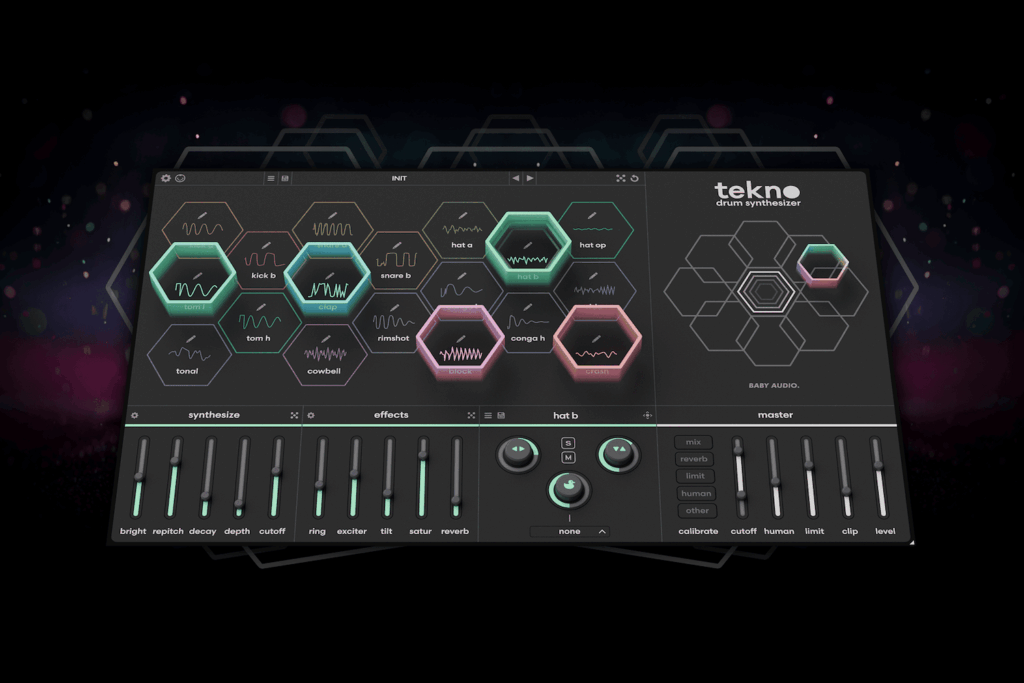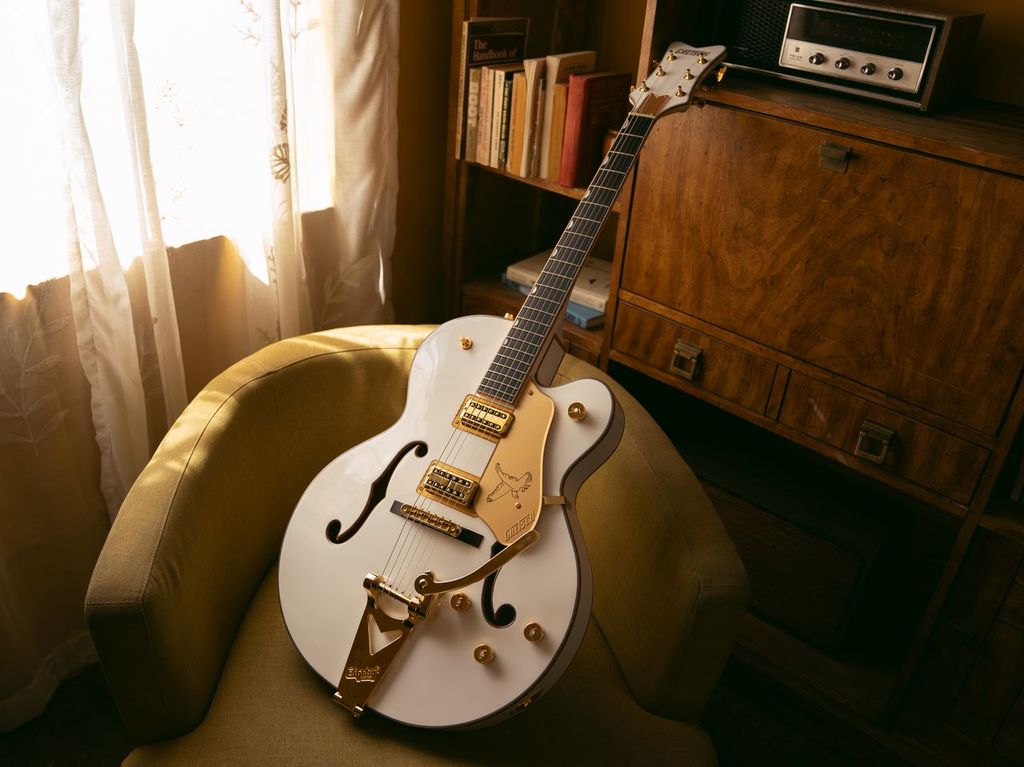Soundtoys | SpaceBlender | RRP: $99USD
Soundtoys SpaceBlender is one of the most versatile reverb plugins I’ve had the pleasure of using. Expansive, ambient delays and reverbs that oscillate and mesh into their own synthy tails are available, as is a little slappy verb; perfect for a bass guitar or vocal being placed into a unique acoustic space in a mix.
The SpaceBlender has a ‘musical’ quality to it, a term that is so widely used it’s beginning to lose meaning, but I’m referring to the harmonic content of the reverb, its resonance and its tonality. The SpaceBlender seems to sing, certain frequencies of the source material becoming exaggerated in a beautiful way, creating harmony and augmenting the original source. Pitch-shifted reverb is an age old mix trick to separate your reverbs from the source, and while SpaceBlender’s result is similar, it also adds its own unique stamp to the sound.
Check out more gear reviews here.
Time
Beginning with the time control, the versatility of the plugin is on show with this knob; ‘Time’ allows you to dial the time of the reverb from 100ms up to a whole minute. The 100ms is barely discernable, instead giving a nice roominess to a sound, more akin to the Haas effect, whereas set to 100% and your reverb can bounce around endlessly as either a synth-like effect at lower ‘Mix’ settings, or with the ‘Mix’ set to 100% wet, a whole new instrument… but more on that later.
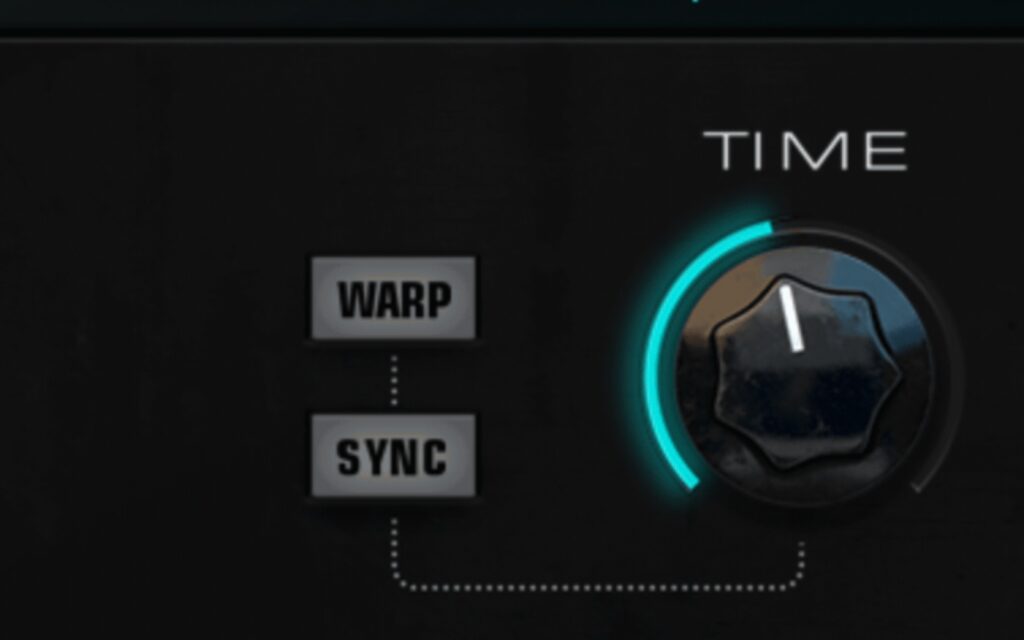
Colour
The Colour knob, or ‘Color’ knob from our American friends at Soundtoys, allows you to brighten or darken your reverb, but there’s a kicker: the Colour knob allows you to brighten or darken your reverb over time. The reverb will start somewhere in the middle, and your settings will either make the reverb devolve into a darker, lo-fi sound or brighter, more forward-sounding effect at the other end.
Texture
Building on your Colour settings, the Texture knob allows you to meld in some grit to your reverbs, for either lush, clean sounds at one end and crunchy, gritty sounds at the other. Ironically, I found the grittier end of things best for helping to meld my reverb into the mix, a short ‘Time’ setting, brighter Colour and more texture helped give sources depth as if they’re sitting within a physical space and jumping out of the speakers. Cleaner reverbs can be more discernable from the original source, great for effect where more buried, textured verbs are better for the affect.
Mod
Thankfully, most reverb plugins will include a ‘Mod’ control, allowing you to add chorus-y modulation to your reverb, adding some movement to an otherwise static sound. If static is what you’re after, you can dial it right back to turn the effect off, whereas dialling the Mod settings to max. gives a warbly, underwater effect; totally darkened verb where the beginning and end of the source meld together. The ‘Freeze’ control allows you to freeze the modulation settings where they are as the ‘verb feeds back on itself. The harder you’ve pushed everything else, the more obvious this feedback will be. This is probably best used as an automated effect but, hey… you do you.
Mix
We mentioned coming back to the Mix knob earlier and here we are. The extreme settings available in the SpaceBlender allow you to get pretty wild with sounds, and the Mix knob allows you to dial them right back for more subdued sounds if you wish.
Dialled right back, like 7 o’clock or so, and the SpaceBlender really nestles in besides your source, adding just a little space and depth, but not like any other reverb. The musicality of the reverb, whether dimed or subtle tucked in behind a source offers a unique take on space and reverb. The mix knob to 100% sings and moves like a whole new instrument, i.e. with simple guitar or synth notes for a wide, expansive synth sound.
In mixing land, the SpaceBlender’s tonality is already something I’ve found myself reaching for. There’s a bunch of reverb options available, of course, but a reverb that adds a sense of sonic identity? Now we’re cookin’. The SpaceBlender isn’t a tuned reverb, in the sense that you can’t set it to a key and it’ll resonate, instead it manages to pull the very foundation of a sound, whether by design or not, and add a sense of movement, depth, width, space and all those other things you’re chasing when adding reverb to something.
For something capable of such heavy handed processing, Soundtoys SpaceBlender fits well into a mix, without muddying things up, despite the harmony rich results. While maybe a mortal sin in some circles, I found myself using SpaceBlender to great effect on bass guitar. I generally like a little Spring Reverb on my bass, albeit with all the low end filtered out, just to give the bass the impression of being in a physical space. Springs can be bright, and poke their heads out of a mix, yet this is where the SpaceBlender excelled. A really short ‘Time’ setting gives a nice room effect, and darkening the reverb itself allowed the string attack to shine through, adding the depth I was after without detracting from the focus of the source. The bass guitar itself remained steady in the stereo field, the addition of SpaceBlender as an auxiliary effect just helped to crystalise it into a physical space. Equally good on guitars and synth, the SpaceBlender seems to work best on sources with rich tonality, like stringed instruments, keys and voice, whereas for sources like drums I felt myself dialling back some settings and going for a more ‘normal’ reverb sound; the SpaceBlender handled both with ease.
And now, here I am resolving this review with the fact that whatever I use it for, the Soundtoys SpaceBlender sounds damn good. If I had to pick a desert island plugin, well, the new SpaceBlender might just be it.
You can get the Soundtoys’ SpaceBlender here.