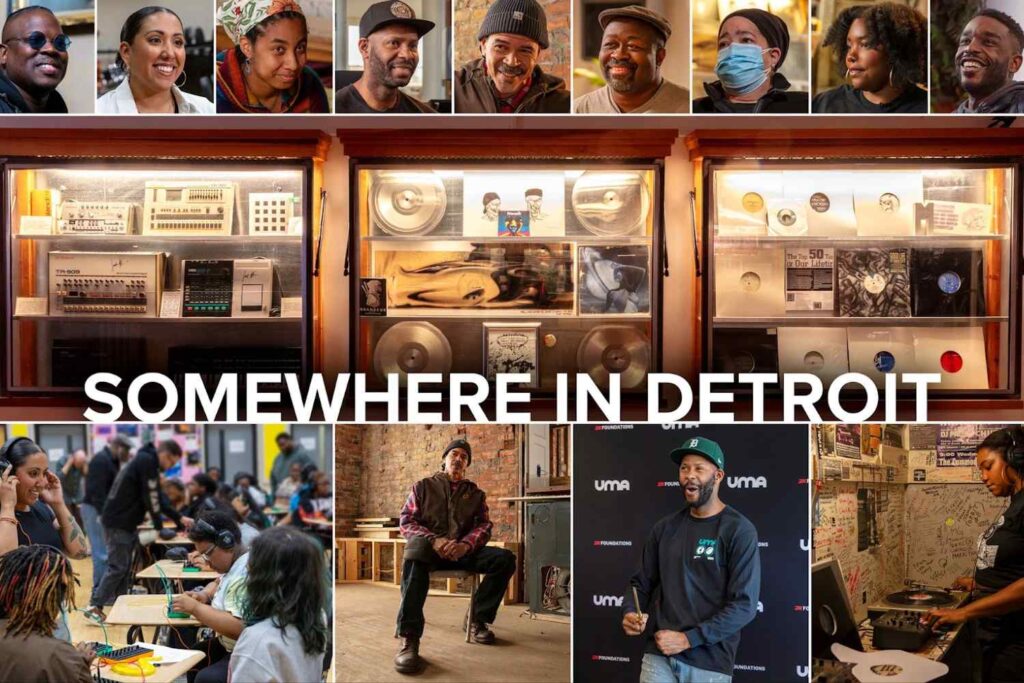Utilising Apple Pencil's unique tilting recognition and more.
Professional music scorers who like to create on the go, this update is for you. Avid’s music notation software Sibelius has just received an iPad compatible version which introduces brand new ways of interacting with your music score and allows you to take it anywhere inspiration strikes.
What you need to know:
- Avid’s Sibelius is now available in a mobile version for iPad devices.
- There is new gestures and intuitive ways to score on the go, wherever inspiration strikes.
- Sibelius for Mobile is available with all existing subscription plans, including their free edition.
Read all the latest product news here.
“Music composition is no longer about just sitting in front of a piano or a desktop, working on a score alone. Creators of all kinds have shifted to more remote collaboration and new workflows demanding more sharing and more flexibility,” explains Sam Butler, Director of Product Management at Avid.
Avid, known the world over for Pro Tools, have released Sibelius for Mobile, which is a fully featured version of the desktop software, featuring additional ways to interact and create using the app.
With regards to interacting with the iPad, Avid have added interesting ways to add notes to your score. For example, you can select a note length, then drag up or down to select the pitch, drag left or right to add sharps, flats or natural, and let go to add it to the score.
Another new way to interact is with an Apple Pencil. Utilising the tilting feature while creating or selecting a note, you tilt left and right to change the note length and tilt up and down to raise or lower the note.
Utilising a cloud based service supported on iOS (i.e. OneDrive/Dropbox/iCloud), you can seamlessly move between creating on the iPad and desktop version without having to import or export files. Pretty sweet.
The app is available for free download from the App Store, with existing subscribers allowed to access the equivalent features from the desktop version at no extra cost.
Check out this video below detailing the new update.
For more information, check out Avid’s website.