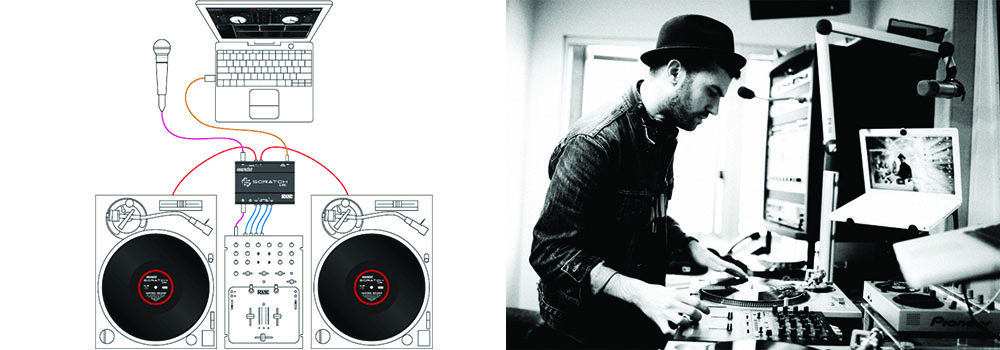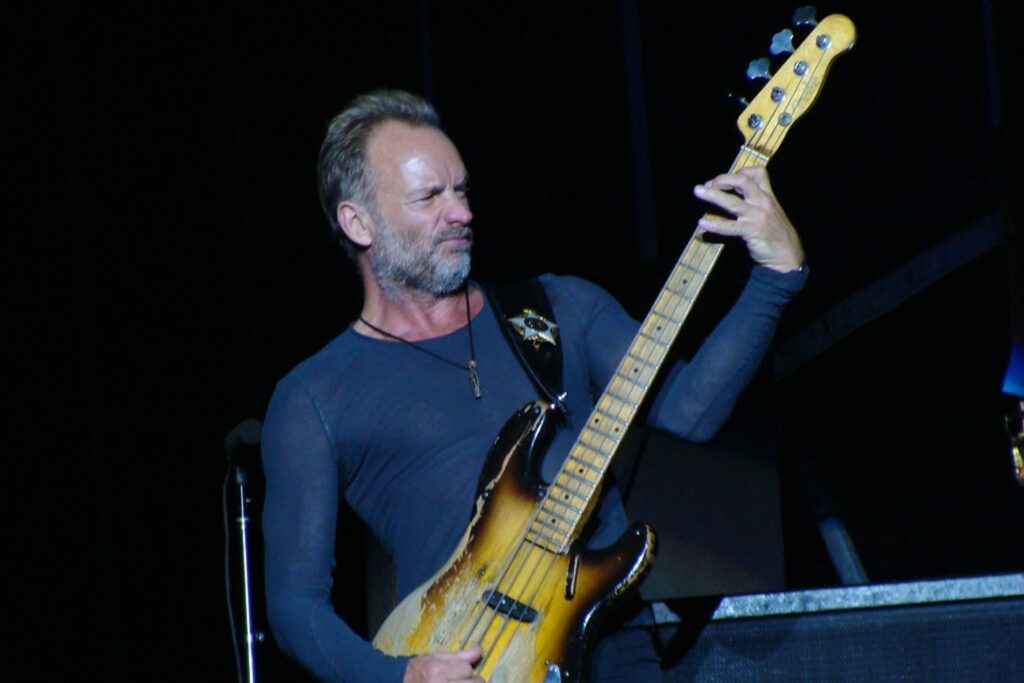The best of both signals!
So you want to DJ but don’t want to cart around heavy bags of expensive vinyl to every show. As nice as the aesthetic and sound of playing the original records are, being a strictly vinyl DJ is not always the most practical solution.
The truth is that if you are going to be a working DJ, you will often be required to play for extended periods of time, and besides the inconvenience of physically carting around all that wax, you will also be limited to playing only those records.
Read all the latest features, columns and more here.
However, while most audience members probably don’t care what format the DJ is playing their music on, there are a certain amount of skills associated with playing through a turntable that can’t be exactly reproduced in other ways. A happy solution is the laptop and turntable setup.
Software
First of all you will need a reliable laptop and a DJ software program to run the turntables. While these days there are several options, with many leading programs offering differing functionality to one another, for the sake of this article we will focus on Serato. Serato is the most common brand you will likely encounter, as it was at the forefront of digital vinyl DJing over a decade ago, and continues to hold that position with Serato DJ.
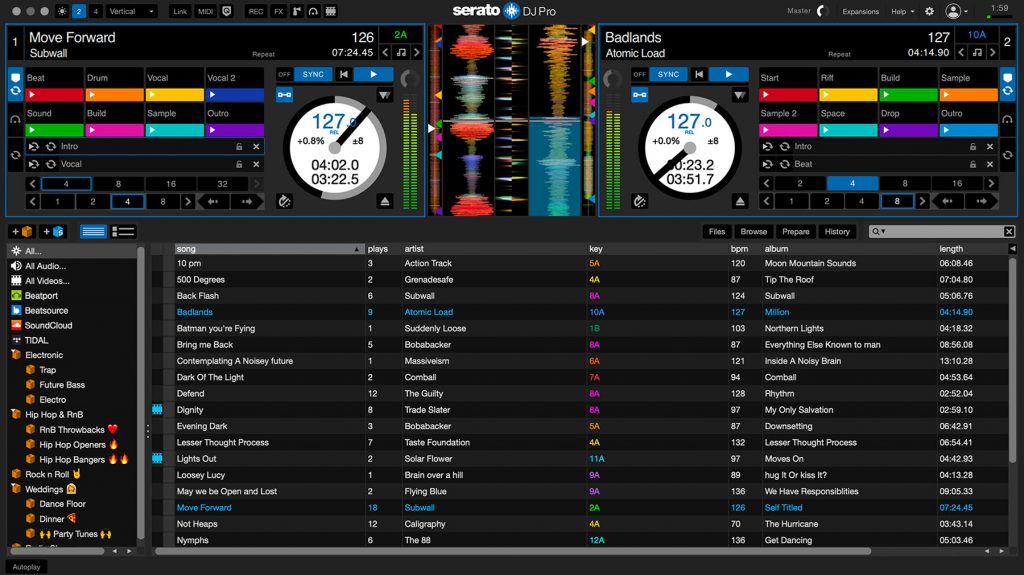
Hardware
You will also need at least one direct drive turntable of the two turntables, with cartridges, shell heads, slip mats, an interface, and digital records.
An interface is often used to easily transmit the signal from the turntable to both the mixer and the laptop. There are several of these that work specifically with Serato, often as well as other programs, such as the Rane SL4, which has four inputs, and so allowing up to four turntables or CD decks in any combination.
Digital records?
Yes, digital records. These pieces of vinyl contain no music, but instead have a repeating sine wave with an embedded timecode, which is read by the turntable’s needle. This information is sent through the soundcard interface/mixer to the laptop, usually via USB, and lets the software know the location of the needle and the velocity of the record. These parameters are then applied to the playback of the song loaded into the virtual turntable within the program, allowing you to control that song with the record.
“Everything that you do on a record is reflected the same way as if it were a real record. If you increase or decrease the pitch on the turntable, which is what you do when you mix records, that information gets transferred as well,” said A-Trak, the world renowned DJ, in an interview with NPR.
“The timecode that gets sent to the computer says, ‘I’m playing at pitch plus two percent.’ And the [computer] gets that information and produces the music accordingly. If you scratch a record, which just means that you’re moving a record back and forth, you’re moving the time code back and forth and that time code gets sent to the computer. And the timecode says, ‘on this specific part of the song, the record is going ‘forward, backwards, forward, backwards’, and it sounds like a real scratch.”
Play anything
You can easily buy sample packs, stem files, vocal acapellas or whole folders of music in any genre and load them into Serato with a few clicks. It may happen that you get asked to play a set in a genre that your vinyl collection is lacking in, and by going digital you can easily have a limitless amount of music at your fingertips.

Visualise it
This setup also allows you to utilise other advantages offered by the software, such as being able to see the music’s waveform. This means you can see the point ahead of time when a breakdown section is beginning or ending in the song, as well as the general dynamics, which is a very useful way to visually beat match, providing you don’t forget to also use your ears.
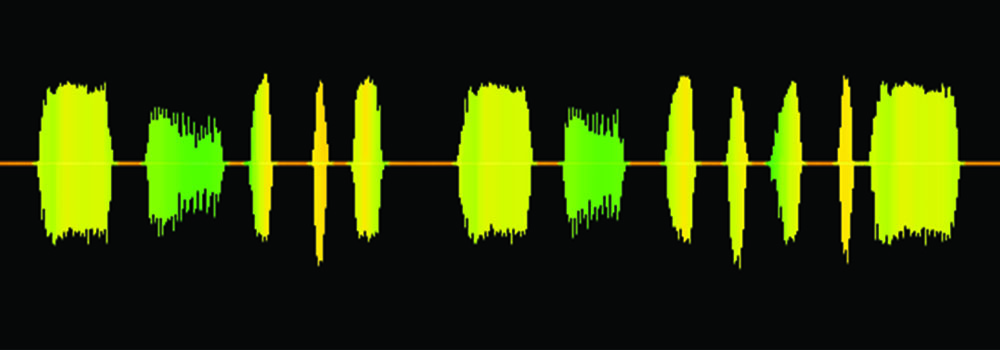
The hybrid option of playing with a laptop and turntables allow you to take advantage of the best of both worlds – the tactile approach and musicality of playing vinyl with your hands, while having the convenience of hard drives worth of music contained within a screen.
Head to Electric Factory for DJ equipment.