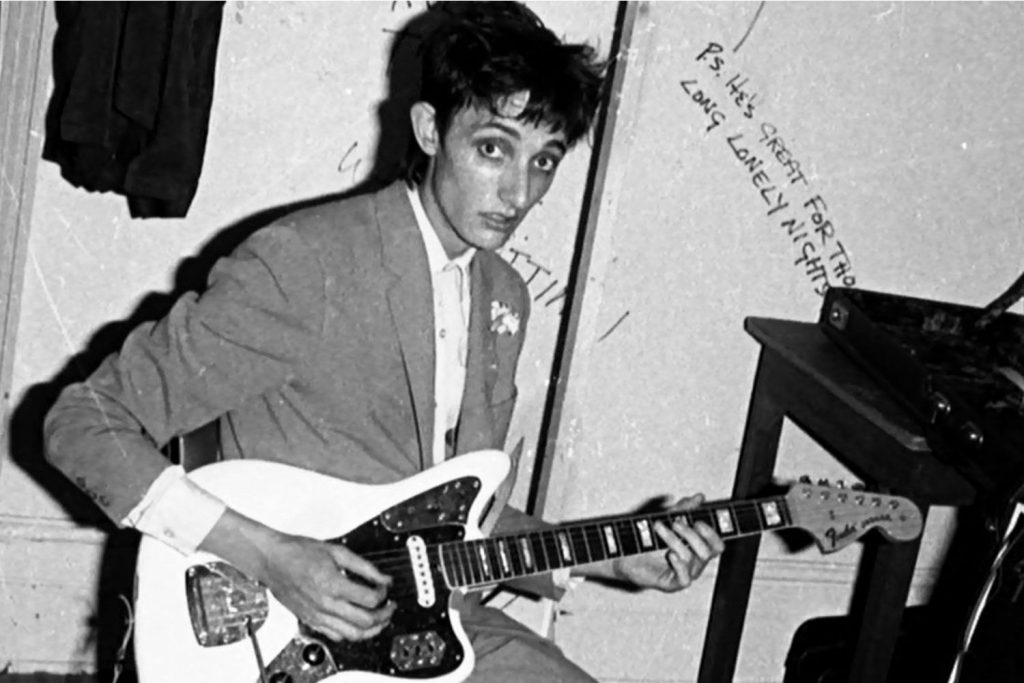The more experience we gain, the more we realise what a service industry audio really is.
While we still get to use plugins, microphones, compressors, preamps and patchbays, all of this in service of a few things: the song, the mix and, most important of all, the client and their experience. The line between producer and engineer has blurred, we’re often both the recording engineer and mixer, as well as the one in charge of making sure the artist is happy with sounds overall, often interpreting vague and seemingly simple words used to describe sound. How do you revise a mix when the notes say things like “magical”, “sparkly” or “expensive”? Well, let’s start with expensive.
“Expensive” = delay and reverb
Expensive is often associated with lead instruments, like “the vocal needs to sound more expensive”. It’s a term that seems to have originated in the 80s and 90s, where recording budgets were at an all time high, particularly for hard rock, rock and metal records. 80s sounds are characterised by a lot of reverb and delay, and that’s the key to achieving an “expensive” sound.
Read all the latest features, columns and more here.
Brightness is your friend here, but proceed with caution. You’ll want your reverbs and delays to be audible, but not overpowering. It’s a fine balance, and the extra processing will usually force you to use auxiliary tracks rather than an insert.
For a delay sound, a drastic high-pass filter can help here (before or after your delay—you decide!) to retain brightness without muddying up the main source. A little pitch shift can help to detach the delay a bit from your source, often a vocal or soaring guitar solo, as well as some EQ after the delay to tuck it in. High feedback settings can help the delay feel more expansive and wide, as can a reverb to help blend the delay trail/s together. “Expensive” can also refer to sparkly sounds, like a diamond, so scatter your delay across the stereo field.
“Warm” = saturation, tape effects and EQ
This is a buzzword that’s been used to the point of it becoming a joke! “Warm” is generally associated with analogue equipment, the literal heat from tubes, circuits tape machines all contributing to the term.
For a mix where the band is requesting a “warmer” sound, you’ll want to add some of the subtle saturation characteristics that analogue equipment adds. Conversely, if a band thinks something sounds too “warm” or “analogue”, you can do this in reverse!
Tape machines have a low end bump, caused by the relationship between magnetic tape and the machine’s pole pieces. Depending on the length of the tape and the machine, the bump will move around, but as a general rule you’re looking between 60Hz-150Hz where you’ll cop enough of a bump to notice it. EQ can be good here, though tape saturation plugins will add this. If using EQ, be subtle and use a wide Q, and if using saturation you also don’t want it to be explicitly saturated or overdriven, just enough to fill in some gaps.
Warmth can also be more explicitly overdriven and distorted, like tubes, and this can include attenuation, again like tubes. For this, you can blend in re-amp’d (even using plugin amps) sources in parallel, usually focused on the mids and low mids to fill in those gaps and add harmonic warmth. Harmonics are the name of the game when discussing warmth, and you’ll just need to understand exactly what kind of heat the band is after!
Finally, tape saturation plugins on a mix bus can be a quick way to warm up a mix.
“Punchy” – parallel compression
This one is often added to the list by a drummer who doesn’t hit very hard, yet here we are trying to make their performances bombastic, exciting and dynamic; dynamic being the key here.
A drummer who does hit really hard will obviously produce a louder sound, the difference between silence and the transient of say, a snare hit, being larger than a jazz drummer shuffling on a pair of brushes. Compression is a great way to add punch, though this makes for less dynamic so we need to be crafty here; let’s use some parallel compression.
Parallel compression works best for adding punch to a source like drums as it’ll do two things. Firstly, it’ll help retain the dynamic of the original performance and secondly, it’ll allow us to decide what sources are being compressed in parallel. For example, you could send just the shells of a kit (kick, snare, toms) to a parallel bus to be compressed. This way we’re not bringing up any noise, ambience and ring from the room and/or overhead tracks— we’re just adding impact to those sources that are already pretty punchy.
Bandpassing (a high and low pass simultaneously) this parallel bus can help you to focus in on punchy frequencies (usually the mids) and an expander can help to bring back some of that dynamic for even more punch. Heavily band passing something like a bass guitar (in parallel), EQing out everything except the “oomph” (that’s a technical term in the biz!) and parallel compressing that can add punch as well.
Finally, slower attack times on mix bus compressor plugins can be helpful to add dynamic and punch to an entire mix. Dial your threshold and ratio quite hard (like unusably hard, we want to exaggerate the effect here) and move your ‘Attack’ time around. Listen to how the snare drum and vocal fold into the mix (faster attack) and emerge back from it (slower attack), before adjusting your threshold and ratio to more usable levels.
“Louder” – limiting
It’s a generally good idea, sometimes at the behest of the dynamic you’ve worked to retain, to send bands a mix that’s closer to the level you’d expect from a master. For this reason, it’s a good idea to get a little experience doing a faux master, because at reasonable levels, you can bet your bottom dollar that the first thing an artist or band will say is the mix isn’t loud enough. Arguably, they’ll be referencing their favourite albums (mixed and mastered), so get used to this! Simple limiter plugins (Waves, Fabfilter, Slate Digital etc.) is a great tool for transparent loudness.
Bands will also ask you to turn things up, and sometimes they mean they want something more present, bigger, to occupy more space or to feel more forward. It’ll be up to you to decide if the balance of the mix is right or wrong, and what path to take. Limiting can squashes sounds together and can make something perceivably louder, so this can help to focus a source and make it bigger and louder sounding, without ruining your mix.
Forward sounding sources are also usually brighter than sounds around them, so you can brighten them up while darkening sources around them. A great example is darkening room mics on a drum kit while brightening up the snare, it’ll help the snare to pop.
Things sounding bigger and more present can also be achieved by aforementioned saturation, as well as parallel compression, these helping to add heft and weight to sources.
“Less reverb” – reverb
This is a request that isn’t as common as others and it can be a real head-scratcher to deliver on. The client will want the depth, width and effect of reverb without explicitly hearing it.
In this case you’ll want to tuck your reverb plugins in a little bit and use EQ to hide them while retaining the space they create. Sometimes “less” reverb can be remedied by a “different” reverb, roomier sounds being less audible than big, sparkling and effected reverbs. If a band is asking for it to sound “more expensive” while also “less reverb” then, well, I can’t help ya pal! All the best.
As always, and ironically the point of this article, these words are open to interpretation (and misinterpretation!) Learn about the Bricasti Reverb, one of the most polished sounding reverb units here, as well as some plugins to imitate it!