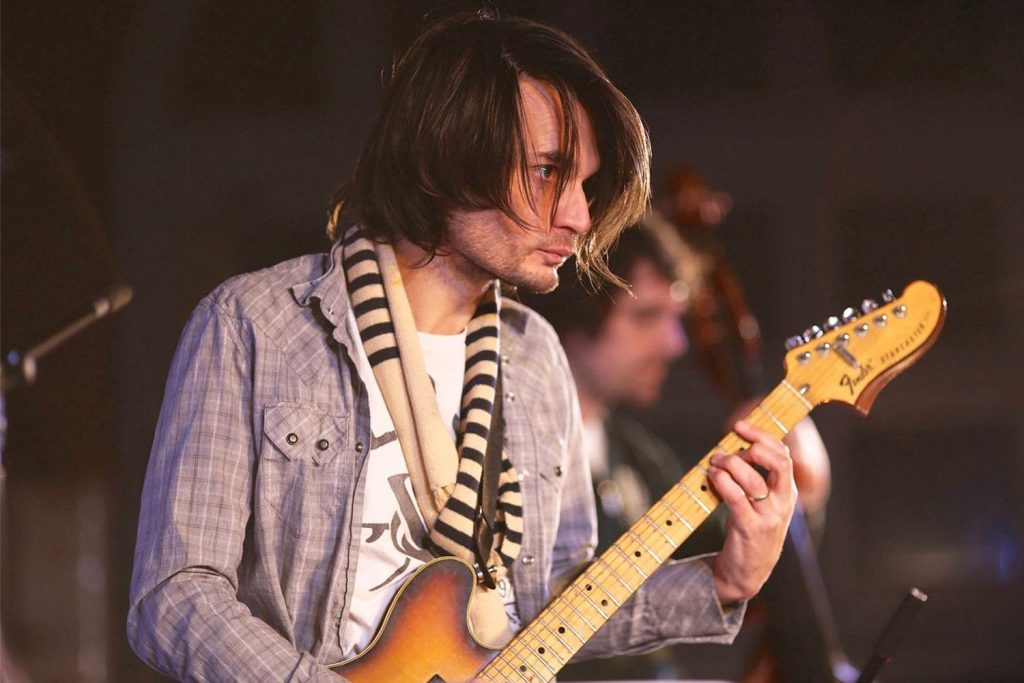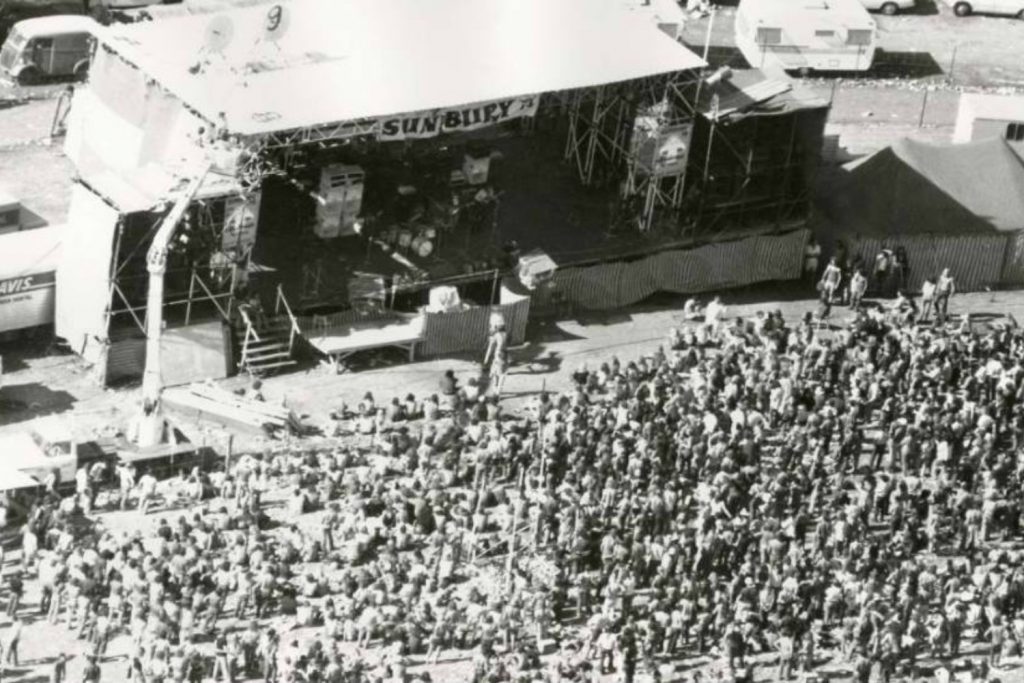Steps to take to get your digital sounding more like your analogue
Digital guitar: Amplifier simulators, or amp sims, are an increasingly popular function in modern production, mixing and mastering. Tube amplifiers are heavy, they require consistent upkeep and they only flourish at higher volumes, requiring their pre and post amplifier stages to be pushed to sonically dangerous levels.
Read all the latest features, interviews and how-to columns here.
Amp sims allow us to tweak tones after the fact, i.e. if we’ve realised that the digital guitar tones captured aren’t right for the arrangement or mix. Better yet, we can tweak tones between sections of songs to ensure all elements of the song have space to breathe, and swing in and out of focus around each other.
While amp sims aren’t as simple to tweak as a single channel amp, there’s a few things you can do to get them sounding closer to their analogue counterparts so they can easily fit into the fold.
Add effects like overdrive and modulation to the DI itself, BEFORE your amp sim.
Thinking about your signal chain is a really good place to start. When we use an amp and some pedals, we run our guitar into the pedals and then into the amp. With this in mind, any extra plugins to add effects to your tone, make sure they’re before your amp sim.
The way amplifiers respond and sound varies greatly on their input, and a chorus plugin across a tone from an amp sim is entirely different to a chorus being crushed, saturated, and moulded by the circuitry of an amp. Delay and reverb pedals are often darkened by an amplifier’s tone, so effects before the amp sim can inherently sound more ‘real’ than effects added after the amp sim.
EQ and compress your DI
Once you’ve established your signal chain, you can take this a step further by EQ’ing and compressing your direct signal before the amp sim plugins. Guitar amp inputs aren’t always as hi-fidelity as the input of an interface or preamp, and you can shape the sound a bit before it hits your ‘amp’.
Amp sims can be pushed and pulled, and add a lot of tone when required. What you can also do is cut and shape your tone reasonably heavily, and push those cuts back in with the unique footprint that the amp imparts. A super thin direct signal can be bought back into contention when the specific curves of an amplifier reintroduce the frequencies that have been cut.
You can compress your tone as well to impart a particular dynamic before the amp, allowing the natural attenuation of the digital ‘tubes’ to impart a particularly more consistent flavour.
Saturate
This next step can be done before or after (or both!) the amp sim in the chain. A saturated direct signal can be warmed and shaped really nicely before an amp sim, often allowing the amp sim to sound noticeably more real, as the amp sim responds differently based on its input.
The saturation plugins respond differently based on input, and their output affects the input of the amp sim, so it can easily reproduce the unpredictability of a real amp in a room. Again, the hi-fidelity nature of recording a direct signal can be softened with saturation before the amp sim takes the wheel, as digital sound can sometimes feel brittle, thin, or harsh in all the wrong areas.
Room reverbs and short springs
One thing often missing from amp sims is the ambience and room reflections that are present when a loud amp is captured in a room. Sound bounces around a room and inevitably ends up back into the mic itself. Subtle room reverbs or short spring reverbs can make a guitar sound inherently more real, even when blended in at a super low level to mimic those reflections bouncing back into the mic.
Reverb as an effect similar to a pedal can be added before the amp sim, while room ambience and reflections can be added after, as you’d naturally hear the amp tone itself bouncing off the walls. Spring reverbs are very common in guitar amps, and can instantly sound well-suited to your guitar tone.
A combination of these steps can get your amp sim sounds sounding a lot more real, and help them fit into a mix. Sometimes real drums, along with their own ambience and room reflections can sound out of place with simulated guitars. This exposes both the ambience of the drums and the digital qualities of the guitars, and they may be difficult to blend together into a cohesive, coherent arrangement.
Any one, or all four of these tips can be used to get your amp sims and digital guitar tones sounding better than ever. The best results can be a combination of both real and ‘fake’ amps, allowing you to blend a dynamic amp sim in with a more static main rhythm tone. The amp sim can provide the push and pull throughout the arrangement, while your real, loud tube amps provide a consistent base for your arrangement and mix.
For more digital guitar-related software, head over to IK Multimedia.