We deep dive into everything new in the DAW's latest update.
Ableton, a staple in the electronic music scene, builds upon past iterations to deliver its best product yet, with a clear focus on user interaction and improved sound quality for its native plugins.
You’d have to be living under a rock to be in the music biz and not know what Ableton is. This digital audio workstation has been the champion of live electronic performers and laptop producers worldwide since its inception in 2001.
Touted for its ease of use and gorgeous aesthetic, this installment is no exception with Live 11 adding a stack of functionality that makes it contend for the only DAW you will ever need.
Ableton Live 11 adds comping to its bag of tricks, allowing multiple takes to be easily edited and previewed. Combine this with the new track linking feature and you’ve got a new competitor for studio recording software.
For example, using both of these features allows you to record multiple takes of a drummer to a click track, then linking these channels allows you to pick the best takes and comp all linked channels with one click while maintaining phase coherence. Watch out ProTools – you’ve got serious competition now.
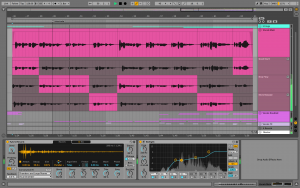
Comping audio.
Major improvements to the clip interface are a welcome addition to Live 11. Features that were previously locked to individual devices such as Velocity and Scale are now accessible on every clip created. Each clip can have it’s own set scale which allows for intuitive user input as the notes of the selected scale are highlighted on the piano roll and the key will automatically change on an Ableton Push.
Each note can have a range assigned in which velocity will be randomised within this area or you can apply a one click randomisation to selected notes which will maintain the velocity settings on loop. In combination to this each note can also have a probability if it will trigger or not separate to these settings allowing for creative indulgence to the max.
Selecting multiple clips lets you edit all of them at the same time without having to switch between them. You can also highlight one clip to edit while seeing other clips underlaid. This makes tracking your progressions very intuitive. Combine this with MIDI drawing now able to be locked/unlocked to a single note and you’re making music quicker than you ever have.

Note and velocity probability tools in the MIDI editor
MPE (MIDI Polyphonic Expression) from instruments like the ROLI Seaboard can now be recorded as automation which allows for extra feel in songwriting. With easy editing via the new clip interface, even without one of these devices you can automate these parameters with just your mouse and keyboard. Currently Wavetable, Sampler and Simpler can utilise this extension.
On the live performance side of upgrades, Live 11 introduces tempo follow, the ability to automatically sync your project with external audio in real time. This is a huge step for bands wanting to utilise the power of this software while still having live elements in their sets. With this turned on all FX and audio will line up with the external signal – no more out of sync delays!
Follow actions, a fairly underused part of Ableton, have been given a facelift with the ratio settings gone and an easy to use slider in its place. They’ve added the ability to trigger a specific clip through this menu where as previously the clip had to be next to or at the top or bottom of the channel. There is now a master follow action switch which turns on and off all follow actions with one click.
Scenes have had major additions this version, allowing for follow actions to be implemented across them as well as the ability to change BPM and time signatures for individual scenes. For performers, this allows you to have your whole live set on a single project without having to fiddle/remember what BPM your fourth track was while on stage or add variations to parts of a track without automating them.
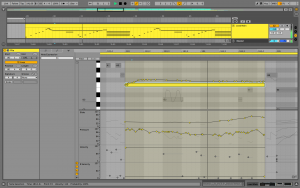
MPE in Ableton Live 11
Device groups and macros have new features which allow you to use and show 1-16 macros, randomise all of them with one click (with the ability to turn off specific ones) and save multiple macro settings directly to the group. It seems one of the major drives behind this release is on easily and seamlessly creating variations in your music.
Ableton’s effects and instruments have been given a serious treatment this version, adding quality of life upgrades for look and feel.
Hybrid Reverb, one of the new native effect plugins combines a convolution reverb with an algorithmic reverb with fantastic results. There’s a bunch of great sounding impulse responses built in or you can drag and drop your own for interesting outcomes. Being able to blend, and change the way the reverbs are routed make possibilities for this effect endless. Definitely one of the best new plugins and a great alternative to the current reverb.
Spectral Time and Spectral Resonator are very unique effects with many by-products that surprised me. The Spectral Resonator works with MIDI information and can be used as a pseudo vocoder which sounds super tight with plenty of depth and provides unique sound qualities when set to internal mode as well.
Spectral Time is great for reimagining sounds. It has a freezing ability that can be synced to your BPM which can then be tweaked with custom fade in and out values with sounds ranging from very dynamic to extremely ambient. The delay shifts frequencies up or down, and you can focus on the higher or lower bands with tilt and mask. Very excited to add this one to my productions.

New and updated devices and macro improvements
Redux, a previously average sounding unit has extra features added. In particular jitter allows for smoother bit reductions plus the addition of a built in filter making this very enticing to use in it’s upgraded version.
Phaser and Flanger have been combined into one device with easy switching between plus the addition of a doubler inbuilt. Chorus has been extended to become Chorus-Ensemble with multiple options including a vibrato which is perfect for synths that don’t have one built in. In addition to this, Tension, Collision, Corpus and Electric have had their interfaces changed to allow for increased interaction.
Ableton has promised more Max for Live devices in this upcoming release but currently there are only a few new additions available. PitchLoop89 by the legendary Robert Henke, who is one of Ableton’s founders and created the much loved Granulator device is the pick of the bunch. With a plethora of options available, this tape delay style plugin with pitch shifting is fantastic for creating subtle to dramatic changes with whatever you feed into it.
Effects have been grouped in the browser to make new users feel more at home while adding dedicated groove and template folders so they’re not so hidden behind menus as they were in previous editions. This revamp will also include new instruments with which Ableton is collaborating with Spitfire providing new takes on piano, brass and string sounds.
CPU metering is now more clear then ever. You can view average or real time CPU usage while also seeing how much each track is pulling. This is the best upgrade anyone could ask for as you can make quick decisions about what channel to freeze or bounce to create room for more tracks and effects, especially on slower workstations.
All in all, Ableton Live 11 is a well thought out expansion of tools for music creators and engineers of all skill levels, combining new ways to interact and gorgeous new effects which I cannot wait to deep dive into and get creative with.
Ableton Live 11 is out in early 2021. Find out more here.

