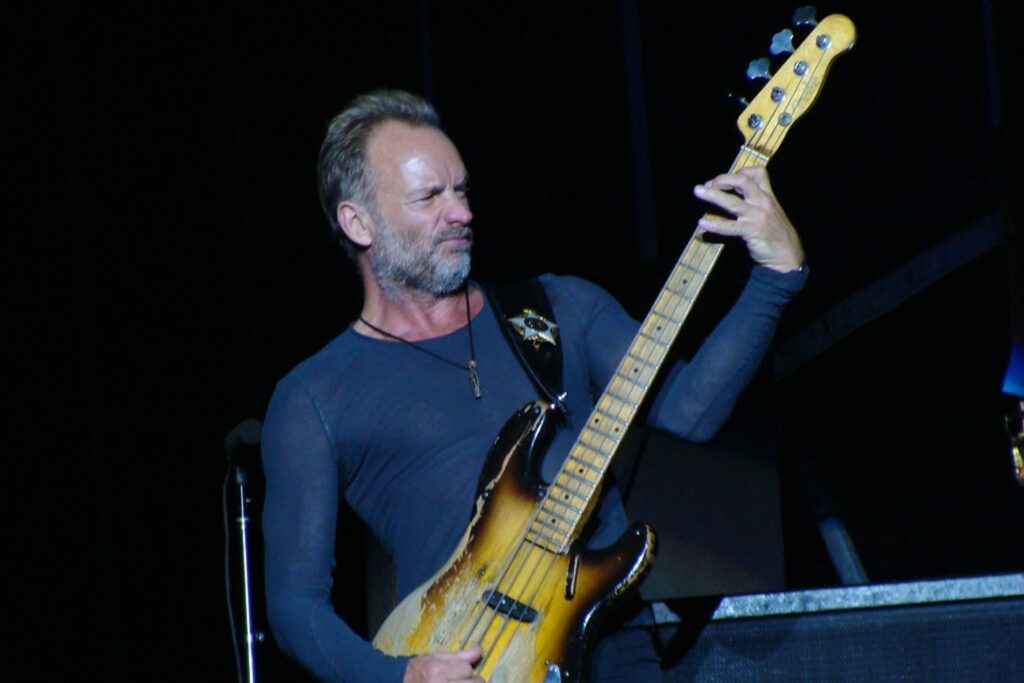I'll be honest—when I was first asked to review Ableton Move, a part of me was a little skeptical about how useful I’d find it, even with updates rolling out since Ableton Move 1.5 was announced at Superbooth.
I’ve been an Ableton user for years, and have been really happy with my current setup. I use a Push 2, my laptop, an AKAI Mini, a bunch of guitar effect pedals, a Moog Grandmother and a boutique JU-06A. If I’m being honest, Ableton Live on my computer feels like enough in itself!
I’m also deeply passionate about accessibility— making good music without needing a mountain of expensive hardware or the latest plug-ins. I’ve always been intentional about resisting the urge to buy new gear just for the sake of it. Also, I will say when I first saw the Ableton Move itself – my thinking was that it looked like a basic version of the Push 2, asking myself ‘How would this be useful to me?’
MIDI
Now, with the arrival of more comprehensive MIDI updates, like per-track configurable simultaneous MIDI input and output as well as MIDI syncing via MIDI Clock input, syncing to external hardware is easier than ever, elevating the Ableton Move.
Read up on all the latest interviews, features and columns here.
In a strange and timely way, this review opportunity came at just the right moment. Winter is here, which is usually my season for writing and going into my creative cave. While I’m proud of my previous releases, many of them were born out of deadlines: grants, university assignments and external timelines.
This time, I’ve wanted to write without the pressure of a due date. I want to take my time, explore and experiment. One of my biggest creative challenges I’ve had is finding a musical voice that feels truly authentic to me. I think some of my last releases were unconsciously shaped by this need to prove myself— especially as a female producer in a male-dominated space. I’ve felt for a long time this unspoken pressure (whether in academia or in the music industry) to move away from vocal-led electronic music. To be taken seriously, and to be “book-able” it felt like I had to lean more towards either super experimental or club-focused, DJ-friendly tracks, even when that didn’t align with what truly felt like me.
So here I am, wanting to really dial-in to making music that is authentic, without any noise, and to take my time playing and exploring new ways of creating. I’ve recently started collaborating with musicians who aren’t producers. Being open like this has helped me shake up my usual ways of working.
The first thing I noticed when setting up the Ableton Move? It was so easy. All I had to do was connect it to Wi-Fi. Done. That alone was refreshing. I’m used to having to troubleshoot constantly when producing. Now, I’m up and running in moments.
Pretty quickly, I saw the creative potential. Because Move is a standalone device, I was just sitting on my bed making music. No laptop, no screen. As someone who spends a lot of time working on a computer, staring at a screen all day, sometimes it can be hard to feel that separation between work and music. The fact that I didn’t have to look at a screen and could create with this super-portable lightweight thing on my bed – or could just chuck it in my bag to sit in the park and create, was great. It was nice to feel like I could really switch off and get out of my head in a way.
On the go, you can also record audio directly from devices like a phone or computer into drum pads or the Melodic Sampler via USB-C, or send audio out elsewhere over USB-C. This kind of connectivity has elevated Move to something that is as powerful as you need it be!
Updates also bring more Arpeggiator Modes to Move, for instant melody and harmonic information to my arrangements. The Move allows you to load up four tracks— which can be instruments, drums, samples, etc. and layer in some effects.
At first, I thought that might feel limiting. I’m a bit of a maximalist sometimes: I love my plug-ins and my intricate layers. But this ‘limitation’ is actually kind of powerful in a way. At the end of the day, what makes good music is really getting your foundations right. All you need is a strong groove, a solid bassline and melody. The rest is all icing.
Sometimes though, I get lost in the icing. I can spend hours sometimes getting lost in perfecting the right blend of oscillators, automating reverb tails or EQing the perfect kick – before even laying out an idea… sometimes this actually slows down the creative process and gets me deep in rabbit holes and obsessing over the finer details. The Move stops all that.
As someone who is a trained producer and not a trained musician, I am so used to drawing melodies and rhythms. I’ve never been a finger drummer or a pianist and in a way— the tactile nature of Move pushes you to really just trust your instincts and be really intuitive which is great. Thankfully it has Scale Mode functions though, and the step sequencer with the ability to Quantise, and Apply Groove was enough producer tools to help lay down ideas quickly in a tactile intuitive way.
I recently finished Rick Rubin’s The Creative Act: A Way of Being (and before you roll your eyes, hear me out!) One thing I took away from that book was the idea of viewing musical ideas as seeds. The goal isn’t necessarily to finish a song every time you sit down, but to cultivate little ideas that might grow into something more. It’s about building the habit of planting seeds.
Ableton Move 1.5 Beta
That’s where the purpose of Move really shone for me. It’s light, portable, easy to grab and go— perfect for planting creative seeds. While I didn’t come up with anything during this review that I wanted to develop further, just having the space to make something— knowing I could later that I could easily and seamlessly transfer it to Ableton Live as its own project makes it a really cool workflow integrated creative tool.
If the Move, even before this recent update, could be described as anything, it can be used as a solid ‘seed planter’. It helps you focus on the foundations of the track, without distractions and without screens. It’s like a solid, musical sketchpad. I found myself using it to bounce ideas around and get a song flowing, before jumping onto Ableton Live itself to dive deeper into my newly sketched idea. That’s not to say that Move isn’t a great option for use on its own, with the update making Move easily integrate-able into more involved music-making than just planting seeds.
The simplicity of it though, makes it a great option for live performance, and I have already begun to see some artists use it for live performance pretty effectively.
If you are in a place where you are curious about new methods of writing, want something portable for when you get ideas (seeds!) when you are out and about, this could be a great tool to experiment with and keep with you on the go. It may replace your current setup and processes, but that’s not the point. It’s there as a companion and another tool to add to your toolbox.
Interested? Keep reading at Ableton.